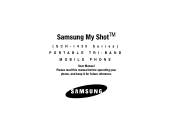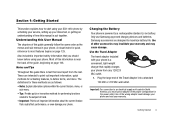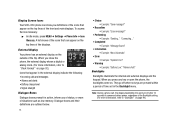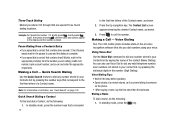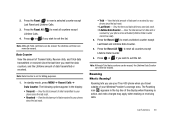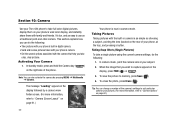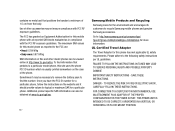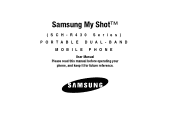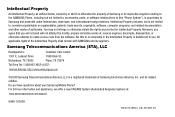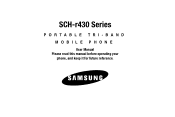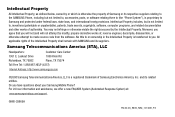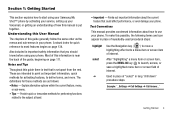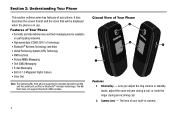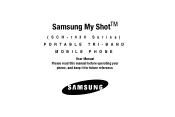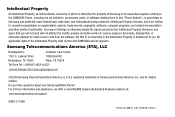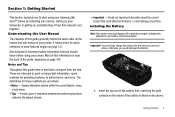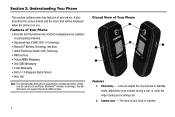Samsung SCH-R430 Support Question
Find answers below for this question about Samsung SCH-R430.Need a Samsung SCH-R430 manual? We have 5 online manuals for this item!
Question posted by Anonymous-170779 on March 8th, 2022
How Do I Unlock My Samsung Sch R430 Phone
The person who posted this question about this Samsung product did not include a detailed explanation. Please use the "Request More Information" button to the right if more details would help you to answer this question.
Current Answers
Answer #1: Posted by Odin on March 8th, 2022 1:02 PM
See https://www.hardreset.info/search/?q=SCH-R430&device_type=. This website promises to determine a reset procedure for you "as soon as possible," if you submit its form. Another course is to ask the seller or the manufacturer. (For the manufacturer, use the contact information at https://www.contacthelp.com/samsung/customer-service.)
Alternatively, the advice at https://www.consumerreports.org/smartphones/how-to-unlock-phone-verizon-att-tmobile-sprint/?EXTKEY=YCRMAGJAN20 may be helpful.
Alternatively, the advice at https://www.consumerreports.org/smartphones/how-to-unlock-phone-verizon-att-tmobile-sprint/?EXTKEY=YCRMAGJAN20 may be helpful.
Hope this is useful. Please don't forget to click the Accept This Answer button if you do accept it. My aim is to provide reliable helpful answers, not just a lot of them. See https://www.helpowl.com/profile/Odin.
Answer #2: Posted by SonuKumar on March 9th, 2022 7:49 AM
https://technology.blurtit.com/599699/how-can-i-unlock-my-samsung-sch-r430
https://www.justanswer.com/cell-phones/4n9if-unlock-samsung-sch-r430-forgot-lock-code.html
Please respond to my effort to provide you with the best possible solution by using the "Acceptable Solution" and/or the "Helpful" buttons when the answer has proven to be helpful.
Regards,
Sonu
Your search handyman for all e-support needs!!
Related Samsung SCH-R430 Manual Pages
Samsung Knowledge Base Results
We have determined that the information below may contain an answer to this question. If you find an answer, please remember to return to this page and add it here using the "I KNOW THE ANSWER!" button above. It's that easy to earn points!-
General Support
Menu structures vary from handset to handset, please select your handset from the list below for specific details on how to access Airplane Mode on your Alltel phone. 2008 SCH-U706 (Muse) SCH-R430 (MyShot) SCH-r510 (Wafer) SCH-r500 (Hue) SCH-a645 SCH-u520 For More General Information Regarding Alltel Handsets How Do I Access Airplane Mode On My Alltel Phone? -
General Support
...SCH-R430 (MyShot) Phone? While in standby mode, press the Menu/OK key for Menu Select My Ringtones (3) or My Sounds (4) Highlight any Sound to delete, using the navigation keys Press the right soft key for Options Select Erase All (5) Press the left soft key for Yes to confirm the deletion of all unlocked...Information From My Generic CDMA SCH-R430 (MyShot) Phone? To remove personal information from... -
General Support
... the Menu/OK key for details about downloading or deleting all unlocked Sounds can be downloaded from the handset simply click on the MetroPCS SCH-R430 handset. Games may apply. How Do I Delete All Of My Personal Information From My MetroPCS SCH-R430 (MyShot) Phone? When downloading these, charges may also be deleted by following categories...
Similar Questions
Can I Unlock Sch-r920 Phone To Run On Verizonwireless
(Posted by jameXyx 10 years ago)
How Can I Unlock My Sumsung Phone
i would like to unlock my samsung phone model# SGH-T528G(GP)
i would like to unlock my samsung phone model# SGH-T528G(GP)
(Posted by isjayway 10 years ago)
What Button Navagation Do I Use 2 Copy Pics Via Blutooth, Samsung Sch-r430
what button navagation do i use to copy pic from my device, samsung sch r430 to other device? my dev...
what button navagation do i use to copy pic from my device, samsung sch r430 to other device? my dev...
(Posted by juju11398 10 years ago)
Wat Button Navagation Do I Use To Copy Pics Via Bluetooth Samsung Sch-r430
wat button navagation do i use to copy pics via bluetooth to other device phone alread paired to oth...
wat button navagation do i use to copy pics via bluetooth to other device phone alread paired to oth...
(Posted by juju11398 10 years ago)