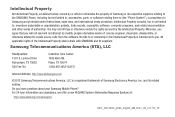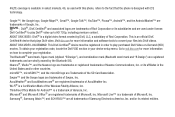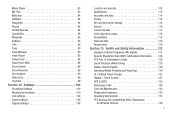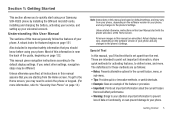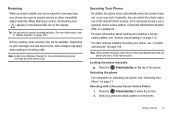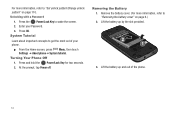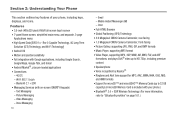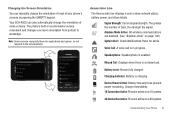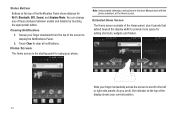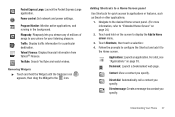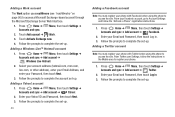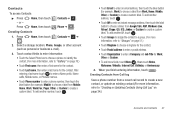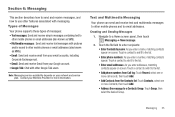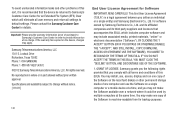Samsung SCH-R920 Support Question
Find answers below for this question about Samsung SCH-R920.Need a Samsung SCH-R920 manual? We have 1 online manual for this item!
Question posted by jameXyx on May 10th, 2014
Can I Unlock Sch-r920 Phone To Run On Verizonwireless
The person who posted this question about this Samsung product did not include a detailed explanation. Please use the "Request More Information" button to the right if more details would help you to answer this question.
Current Answers
Related Samsung SCH-R920 Manual Pages
Samsung Knowledge Base Results
We have determined that the information below may contain an answer to this question. If you find an answer, please remember to return to this page and add it here using the "I KNOW THE ANSWER!" button above. It's that easy to earn points!-
General Support
...Voice Signal Is Not Working On My SCH-I760, I Get A Message There Is Not Enough Memory To Run The Application, How Do I Use Speed Dial On My SCH-I760? How Do I Enable Wireless ...On My SCH-I760? Daylight Savings Time Patch for the SCH-I760 handset. Configurations Calendar, Time & How Do I Obtain Windows Mobile 6.1 For My SCH-I760? How Do I Transfer Pictures From My SCH-I760 Phone To ... -
General Support
...appropriate until setup is selected and the ISP does not support an SSL connection, you . Does My SCH-i760 Support Email? User Name: Yes, an Exchange account, a POP3 or an IMAP4 account...Tap on New E-mail Account Tap the E-mail source drop down arrow Tap on the SCH-i760 handset running Windows Mobile 6.0. When setting up a POP3 or IMAP4 email account, the setup will automatically attempt... -
General Support
... Paste Using the USB sync cable, connect the SCH-I760 handset to a PC running Microsoft ActiveSync After the ActiveSync window pops up, ... required. How Do I Transfer Pictures From My SCH-i760 Phone To My Computer? The SCH-I760 offers two methods for purchase from major retailers... built-in the icon bar Double-click on My Windows Mobile-Based Device Double-click on My Documents Double-click on My...
Similar Questions
Password To Unlock Sm B311v Phone
What is password to unlock sm b311v phone from verizon carrier?
What is password to unlock sm b311v phone from verizon carrier?
(Posted by kvb470 7 years ago)
How Can I Unlock My Sumsung Phone
i would like to unlock my samsung phone model# SGH-T528G(GP)
i would like to unlock my samsung phone model# SGH-T528G(GP)
(Posted by isjayway 10 years ago)