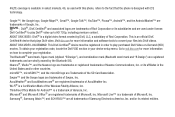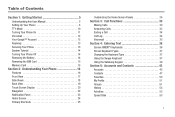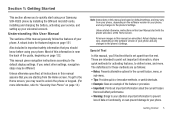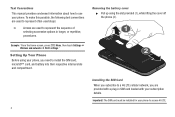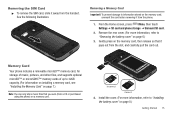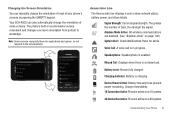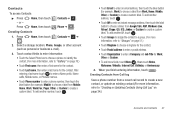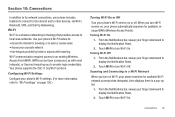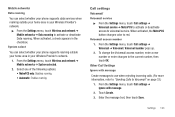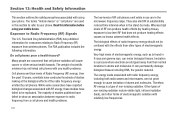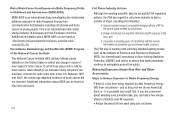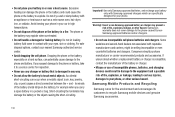Samsung SCH-R920 Support and Manuals
Get Help and Manuals for this Samsung item

View All Support Options Below
Free Samsung SCH-R920 manuals!
Problems with Samsung SCH-R920?
Ask a Question
Free Samsung SCH-R920 manuals!
Problems with Samsung SCH-R920?
Ask a Question
Most Recent Samsung SCH-R920 Questions
How To Reset Password Sch-r920
(Posted by brihite 9 years ago)
How To Master Reset Samsung Sch-r920 When The Screen Is Locked
(Posted by bturike 9 years ago)
How To Unlock Samsung Metro R920
(Posted by Apochazd 9 years ago)
How To Erase Pattern On Samsung Sch-r920
(Posted by blairajo 9 years ago)
How To Unlock My Metro Sch-r920
(Posted by Hukerona 9 years ago)
Samsung SCH-R920 Videos
Popular Samsung SCH-R920 Manual Pages
Samsung SCH-R920 Reviews
We have not received any reviews for Samsung yet.