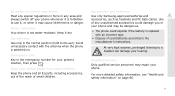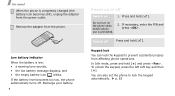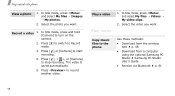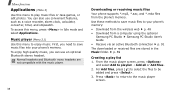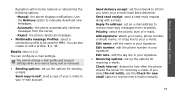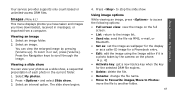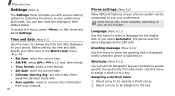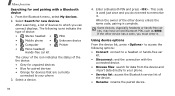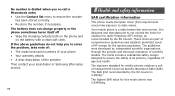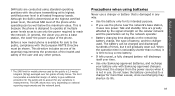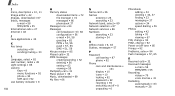Samsung SGH X820 - Ultra Edition 6.9 Cell Phone 80 MB Support and Manuals
Get Help and Manuals for this Samsung item
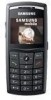
View All Support Options Below
Free Samsung SGH X820 manuals!
Problems with Samsung SGH X820?
Ask a Question
Free Samsung SGH X820 manuals!
Problems with Samsung SGH X820?
Ask a Question
Most Recent Samsung SGH X820 Questions
Password To Unlock Sm B311v Phone
What is password to unlock sm b311v phone from verizon carrier?
What is password to unlock sm b311v phone from verizon carrier?
(Posted by kvb470 7 years ago)
How To Harndrest Samsung Sgh-x820
i would like to harnd rest my x820
i would like to harnd rest my x820
(Posted by bchirambo53 8 years ago)
How Do I Get An Owners Manual For A Samsung Sgh-t599n
I want to know how much I can download on my Samsung SGH-T599N per month
I want to know how much I can download on my Samsung SGH-T599N per month
(Posted by rachlupia 9 years ago)
Phone Switch Off Trouble
i have a samsung SGH-E250i slide phone..everytime i switch off my phone,it sends my IMEI no via sms ...
i have a samsung SGH-E250i slide phone..everytime i switch off my phone,it sends my IMEI no via sms ...
(Posted by pradipsaksena 10 years ago)
Is It Possible To Restore The Keypad?
my phone's keypad total damages.. all the buttons had come out and nowhere to be found.. can i resto...
my phone's keypad total damages.. all the buttons had come out and nowhere to be found.. can i resto...
(Posted by irda86 11 years ago)
Samsung SGH X820 Videos
Popular Samsung SGH X820 Manual Pages
Samsung SGH X820 Reviews
We have not received any reviews for Samsung yet.