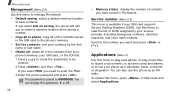Samsung SGH E730 - Cell Phone 96 MB Support and Manuals
Get Help and Manuals for this Samsung item

View All Support Options Below
Free Samsung SGH E730 manuals!
Problems with Samsung SGH E730?
Ask a Question
Free Samsung SGH E730 manuals!
Problems with Samsung SGH E730?
Ask a Question
Most Recent Samsung SGH E730 Questions
I Want Samsung Sgh Phone And Batterys
iwant samsung sgh e730 battery can u help this matter immideatly to send full detiel in m...
iwant samsung sgh e730 battery can u help this matter immideatly to send full detiel in m...
(Posted by mamans171 10 years ago)
I Want To Purchase The Mobile And The Batter, - Samsung Sgh E-730
(Posted by kolasaiprasad 11 years ago)
Samsung SGH E730 Videos
Popular Samsung SGH E730 Manual Pages
Samsung SGH E730 Reviews
We have not received any reviews for Samsung yet.