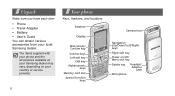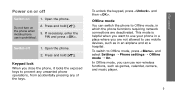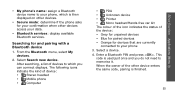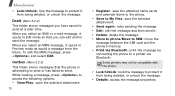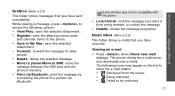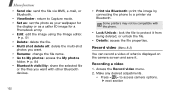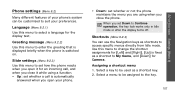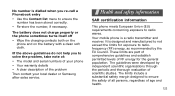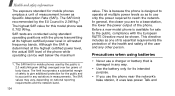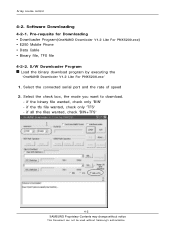Samsung SGH E250 - Cell Phone 13 MB Support and Manuals
Get Help and Manuals for this Samsung item
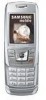
View All Support Options Below
Free Samsung SGH E250 manuals!
Problems with Samsung SGH E250?
Ask a Question
Free Samsung SGH E250 manuals!
Problems with Samsung SGH E250?
Ask a Question
Most Recent Samsung SGH E250 Questions
How I Can Update My Phone Software ?
i have sumsung SGH E250I i would like to reinstall the software but i dont know how to do it ?
i have sumsung SGH E250I i would like to reinstall the software but i dont know how to do it ?
(Posted by Shakerkhalil2110 2 years ago)
How Can I Lock My Phone To Avoid Access To All Meassages
(Posted by stanlemasondo 9 years ago)
How To Lock Keypad On Samsung Sgh-e250 Mobile Phone
(Posted by davidwade7 9 years ago)
How Can I Do Save Msg In Samsung E250
(Posted by macshji 9 years ago)
How To Dismantle The Slider On Samsung Sgh250.
(Posted by bothadan9 9 years ago)
Samsung SGH E250 Videos
Popular Samsung SGH E250 Manual Pages
Samsung SGH E250 Reviews
We have not received any reviews for Samsung yet.