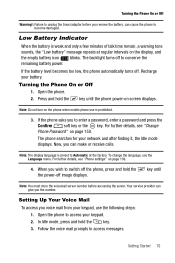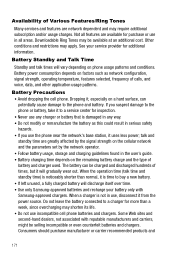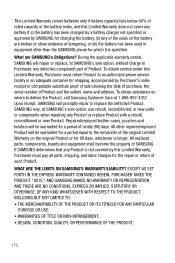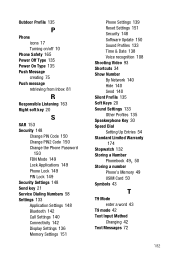Samsung SGH T819 - Cell Phone 30 MB Support and Manuals
Get Help and Manuals for this Samsung item
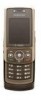
View All Support Options Below
Free Samsung SGH T819 manuals!
Problems with Samsung SGH T819?
Ask a Question
Free Samsung SGH T819 manuals!
Problems with Samsung SGH T819?
Ask a Question
Most Recent Samsung SGH T819 Questions
How Do You Reset A Samsung Model Sgh T819
(Posted by keivtx 9 years ago)
Sgh-t589w (galaxy) Not Working Need Firmware I Think
I have this SGH-T589W (Galaxy). I gave it to a guy to unlock but he messed up. Phone is charging abn...
I have this SGH-T589W (Galaxy). I gave it to a guy to unlock but he messed up. Phone is charging abn...
(Posted by showbee2000 10 years ago)
Accessing Wifi
How can I access WiFi with a boost Samsung array
How can I access WiFi with a boost Samsung array
(Posted by Anonymous-119905 10 years ago)
How To Get My Key Pad Up With New Sim Card
cant put in my unlock coad with out key pad cant get key pad onphone samsung verizon sch1405
cant put in my unlock coad with out key pad cant get key pad onphone samsung verizon sch1405
(Posted by mikedonovanmad 10 years ago)
Change Ringer
I want to know how to get to my ringers for phone or text messaging
I want to know how to get to my ringers for phone or text messaging
(Posted by ladyzena 10 years ago)
Samsung SGH T819 Videos
Popular Samsung SGH T819 Manual Pages
Samsung SGH T819 Reviews
We have not received any reviews for Samsung yet.