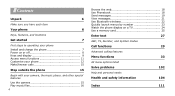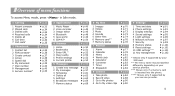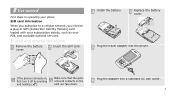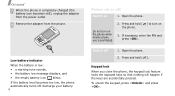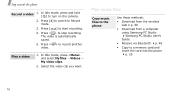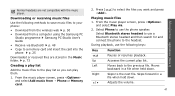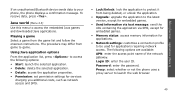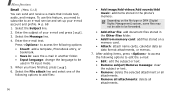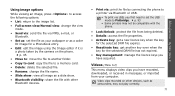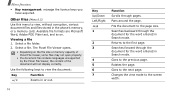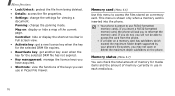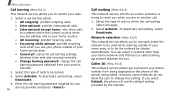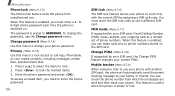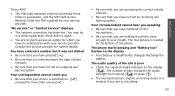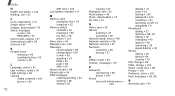Samsung SGH D900i - Ultra Edition 12.9 Cell Phone 60 MB Support and Manuals
Get Help and Manuals for this Samsung item

View All Support Options Below
Free Samsung SGH D900i manuals!
Problems with Samsung SGH D900i?
Ask a Question
Free Samsung SGH D900i manuals!
Problems with Samsung SGH D900i?
Ask a Question
Most Recent Samsung SGH D900i Questions
Howdy, Phones By Trouble Living I.
howdy, phones by trouble living i. mine phone opening wont recent 1 week since. nokia 6300 1 week ag...
howdy, phones by trouble living i. mine phone opening wont recent 1 week since. nokia 6300 1 week ag...
(Posted by ftasdemir398 5 years ago)
Nokia 6300 No Voice Any Media On.
nokia 6300 no voice any media on.
nokia 6300 no voice any media on.
(Posted by ftasdemir398 6 years ago)
Unable To Rename Nokia Pulling Image's Making Wont.
unable to rename nokia pulling image's making wont.
unable to rename nokia pulling image's making wont.
(Posted by ftasdemir398 6 years ago)
Packet Data Connection Not Available
nokia 6300 ''packet data connection not available'' that telling.
nokia 6300 ''packet data connection not available'' that telling.
(Posted by ftasdemir398 7 years ago)
Video Opening Dont.
video opening dont. however another normally running & opening.
video opening dont. however another normally running & opening.
(Posted by ftasdemir398 7 years ago)
Samsung SGH D900i Videos
Popular Samsung SGH D900i Manual Pages
Samsung SGH D900i Reviews
We have not received any reviews for Samsung yet.