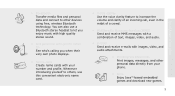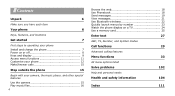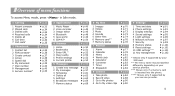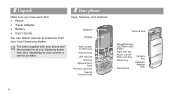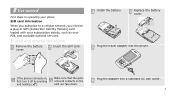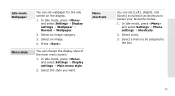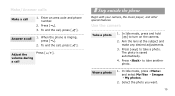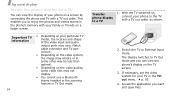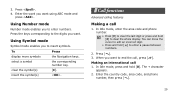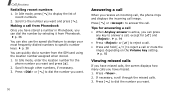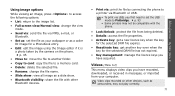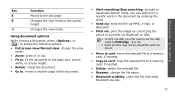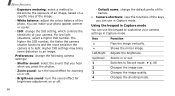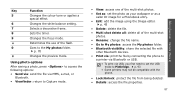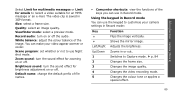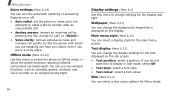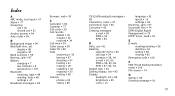Samsung SGH D900i Support Question
Find answers below for this question about Samsung SGH D900i - Ultra Edition 12.9 Cell Phone 60 MB.Need a Samsung SGH D900i manual? We have 2 online manuals for this item!
Question posted by ftasdemir398 on April 29th, 2017
Unable To Rename Nokia Pulling Image's Making Wont.
unable to rename nokia pulling image's making wont.
Current Answers
Answer #1: Posted by Troubleshooter101 on May 4th, 2017 10:56 AM
Because you cannot do that system will not allow you to do that.
Thanks
Please respond to my effort to provide you with the best possible solution by using the "Acceptable Solution" and/or the "Helpful" buttons when the answer has proven to be helpful. Please feel free to submit further info for your question, if a solution was not provided. I appreciate the opportunity to serve you!
Troublshooter101
Related Samsung SGH D900i Manual Pages
Samsung Knowledge Base Results
We have determined that the information below may contain an answer to this question. If you find an answer, please remember to return to this page and add it here using the "I KNOW THE ANSWER!" button above. It's that easy to earn points!-
General Support
... My SGH-I637 (Jack) Phone? Can An Image Be Assigned To A Contact On My SGH-I637 (Jack) Phone? How Do I Make An Emergency Call On My SGH-I637 (Jack)? How Do I Delete All Messages On My SGH-I637 (Jack) Phone? How Do I Record Video With My SGH-I637 (Jack) Phone? How Do I Change The Camera/Camcorder Resolution On My SGH-I637 (Jack) Phone? Images... -
General Support
... Or Image To A Caller Group On My SGH-I907 (Epix) Phone? What Is World Time And How Do I Use Video Call Sharing On My SGH-I907 (Epix) Phone? How Do I Use It On My SGH-I907 (Epix) Phone? What Video Types Are Supported Using Video Call Sharing On My SGH-I907 (Epix) Phone? How Do I Stop The Phone From Making Sounds... -
General Support
... SGH-A897 (Mythic) Phone? Does My SGH-A897 (Mythic) Phone Support Email? How Do I Create Or Delete Alarms On My SGH-A897 (Mythic) Phone? Do I Send Pictures Or Videos From My SGH-A897 (Mythic) Phone? How Do I Make A 3-Way Call, Or Conference Call On My Phone? How Do I Access Social Networking Websites With My SGH-A897 (Mythic) Phone? Does My SGH-A897 (Mythic) Phone...
Similar Questions
Howdy, Phones By Trouble Living I.
howdy, phones by trouble living i. mine phone opening wont recent 1 week since. nokia 6300 1 week ag...
howdy, phones by trouble living i. mine phone opening wont recent 1 week since. nokia 6300 1 week ag...
(Posted by ftasdemir398 5 years ago)
Nokia 6300 No Voice Any Media On.
nokia 6300 no voice any media on.
nokia 6300 no voice any media on.
(Posted by ftasdemir398 6 years ago)
Anytime Closing
nokia 5130c-2 automatically closing & properly opening wont. screen white like staying.
nokia 5130c-2 automatically closing & properly opening wont. screen white like staying.
(Posted by ftasdemir398 7 years ago)
Transfering Images From Cell Phone To Computer
How do I transfer my images from my Samsung Model: SCH-R380 cell phone to my computer? I have a SDmi...
How do I transfer my images from my Samsung Model: SCH-R380 cell phone to my computer? I have a SDmi...
(Posted by czisaso 11 years ago)