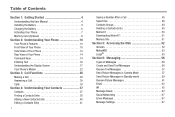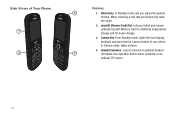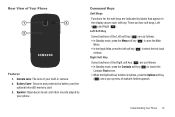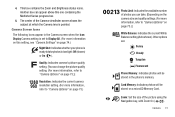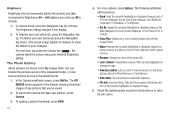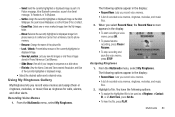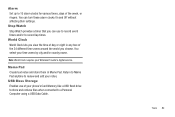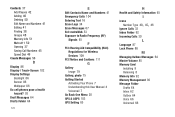Samsung SCH-R380 Support Question
Find answers below for this question about Samsung SCH-R380.Need a Samsung SCH-R380 manual? We have 2 online manuals for this item!
Question posted by czisaso on December 20th, 2012
Transfering Images From Cell Phone To Computer
How do I transfer my images from my Samsung Model: SCH-R380 cell phone to my computer? I have a SDmicro memory card in my phone and have the USB plug provided by Samsung. Nothing happens when cell phone is plugged into computer.
Current Answers
Related Samsung SCH-R380 Manual Pages
Samsung Knowledge Base Results
We have determined that the information below may contain an answer to this question. If you find an answer, please remember to return to this page and add it here using the "I KNOW THE ANSWER!" button above. It's that easy to earn points!-
General Support
...USB hub or laptop PC docking station. Do not remove the memory card from being copied, modified, transferred or forwarded. Copyright protections may prevent some images, videos, music (including ringtones) and other content from a PC, to the Samsung handset follow the steps below: Select the phone name, To transfer MP3 files From a PC, via a memory card... your Samsung mobile device with ... -
General Support
... folders. Caution: The plug-in microSD memory card and its contents can always check for instructions. To transfer MP3 files, Via Bluetooth, from another phone Downloaded through Shop Tones The phone provides the ability to playback MP3 files, assign them as a contact ringtone, alarm tone or as information on both to play or view images, videos, music... -
General Support
... Bluetooth adaptor to the PC's USB port Search for desired MP3 file(s) Transfer data from the handset. For instructions on this option, the microSD memory card must be loaded with your phone's accessories section. To download Windows Media™ SGH-A737 Media Transfer Methods To format a memory card Via a memory card Bluetooth, from another phone to create the playable download...
Similar Questions
How To Save Voicemails To Memory Card On My Samsung Sch-m828c Phone
how to save voicemails to memory card on my samsung sch-m828c phone
how to save voicemails to memory card on my samsung sch-m828c phone
(Posted by kidlsgrl3011416 10 years ago)
Phone Freeze's When Memory Card Inserted Why?
everytime i insert a memory card into my samsung f480, my phone freeze's can anyone explain why this...
everytime i insert a memory card into my samsung f480, my phone freeze's can anyone explain why this...
(Posted by jasonbowman91 11 years ago)