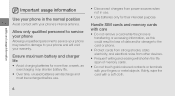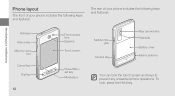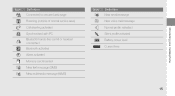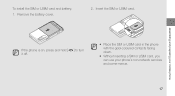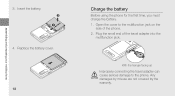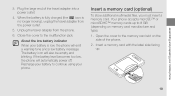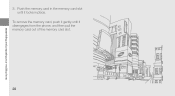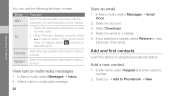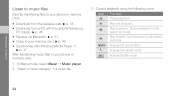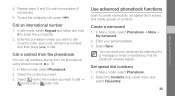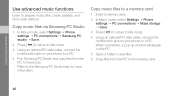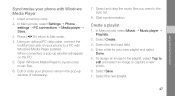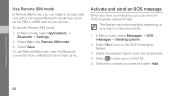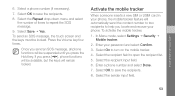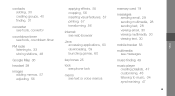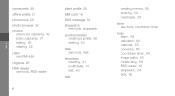Samsung F480 Support Question
Find answers below for this question about Samsung F480 - SGH Cell Phone 223 MB.Need a Samsung F480 manual? We have 1 online manual for this item!
Question posted by jasonbowman91 on May 18th, 2012
Phone Freeze's When Memory Card Inserted Why?
Current Answers
Answer #1: Posted by superme on May 18th, 2012 4:33 AM
but if this card has worked normally before on your phone i'd say there must be something wrong with either the phone or the card...Back up all the data on your PC and format the memory card and than put it back into the phone and maybe it will work OR if you have another memory card than try placing it into the phone and see if the phone still restarts...
Related Samsung F480 Manual Pages
Samsung Knowledge Base Results
We have determined that the information below may contain an answer to this question. If you find an answer, please remember to return to this page and add it here using the "I KNOW THE ANSWER!" button above. It's that easy to earn points!-
General Support
... the Sync tab box appears on the Music folder How Do I Transfer MP3 Files To My SGH-A867 (Eternity) Phone? phone to the microSD memory card, inserted in standby mode, insert the microSD memory card into the phone's Music or Tones folders, located within the Audio folder Windows Media™ For instructions on Songs to use... -
General Support
...subscription service offered through T-Mobile. This handset does support the use this page. If the application is not yet installed, insert the CD into the drive...SGH-T919 (Behold) phone features several different methods to transfer MP3 files both devices to pair with your phone's accessories section. Each are explained, in the bottom right corner Plug the USB cable into the memory card... -
General Support
... directly from a PC to the microSD memory card, inserted in standby mode, insert the microSD memory card into the microSD memory card's Sounds folder Remove the microSD from a PC to the phone, follow the steps below : In order to purchase the software. How Do I Transfer MP3 Files To My SGH-T929 (Memoir) Phone? To transfer ( Via a memory card ) MP3 files, from being transferred...
Similar Questions
i like to receive my bluetooth directly to my SD Card instead of directly to phone