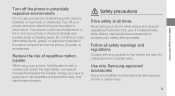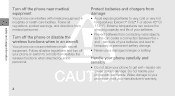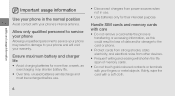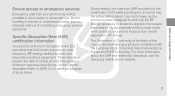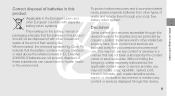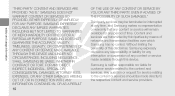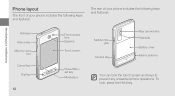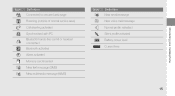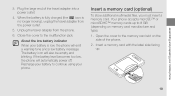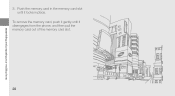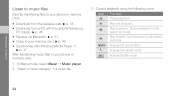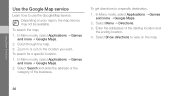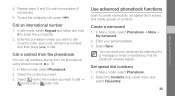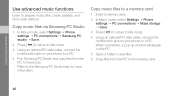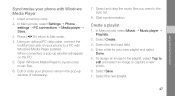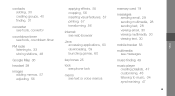Samsung F480 Support Question
Find answers below for this question about Samsung F480 - SGH Cell Phone 223 MB.Need a Samsung F480 manual? We have 1 online manual for this item!
Question posted by catuburanclyde on February 19th, 2012
To Receive Directly The Bluetooth Beams Directly To My Memory Card
i like to receive my bluetooth directly to my SD Card instead of directly to phone
Current Answers
Related Samsung F480 Manual Pages
Samsung Knowledge Base Results
We have determined that the information below may contain an answer to this question. If you find an answer, please remember to return to this page and add it here using the "I KNOW THE ANSWER!" button above. It's that easy to earn points!-
General Support
...transfer of music files directly from the following: Ask on Connection Samsung PC Studio Media Player Mass Storage Press Save to keep the USB Mode setting The Bluetooth feature must be ... PC. The SGH-A877 (Impression) handset has the capability to transfer files directly from phones, or for quickly transferring files to and from a PC to the handset or a memory card (residing within ... -
General Support
... PC Via the New Samsung PC Studio The SGH-A887 (Solstice) phone includes support for the microSD memory card is set an Turn Bluetooth On (For instructions click here) Set the phone's Bluetooth visibility to and from both the phone's Power/Accessory Interface connector & Caution: The plug-in microSD memory card and its contents can always check for... -
General Support
..., to the Samsung handset follow the steps below to go directly to configuration, specifications and instructions of the Non-Samsung device please contact the manufacturer of a particular file format nor all areas. SCH-I760 MP3 Transfer Methods Via Activesync Via memory card Bluetooth, from another phone follow the steps below : Tap on Programs Tap on...
Similar Questions
My Straight Talk Samsung Galaxy Proclaim Wont Read My Memory Card
(Posted by tlidsk 10 years ago)
How Do I Get The Phone To Save Pictures To The Memory Card Instead Of The Phone?
WhenI take a picture on the Samsung SGH-S390G, I am having trouble to get it to save to the memory c...
WhenI take a picture on the Samsung SGH-S390G, I am having trouble to get it to save to the memory c...
(Posted by dmickey 11 years ago)
Phone Freeze's When Memory Card Inserted Why?
everytime i insert a memory card into my samsung f480, my phone freeze's can anyone explain why this...
everytime i insert a memory card into my samsung f480, my phone freeze's can anyone explain why this...
(Posted by jasonbowman91 11 years ago)
Model Gt-c3303i Can Not Call Picture From Memory Card Showed By Sym No Entry
(Posted by Jiraporntondtan 12 years ago)
Memory Card?
How do i get the stuff on my memory card to show on my phone? My memory card is in correctly but it...
How do i get the stuff on my memory card to show on my phone? My memory card is in correctly but it...
(Posted by cournteygalvan 12 years ago)