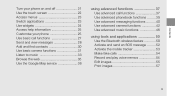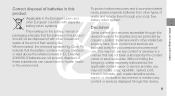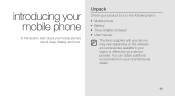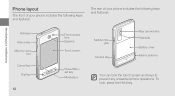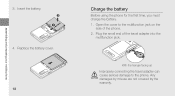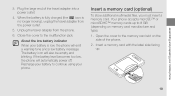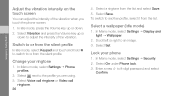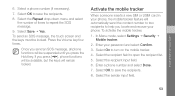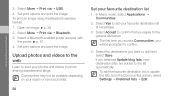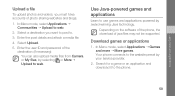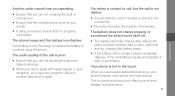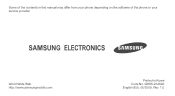Samsung F480 - SGH Cell Phone 223 MB Support and Manuals
Get Help and Manuals for this Samsung item

View All Support Options Below
Free Samsung F480 manuals!
Problems with Samsung F480?
Ask a Question
Free Samsung F480 manuals!
Problems with Samsung F480?
Ask a Question
Most Recent Samsung F480 Questions
I Tried To Download No Matter What By Boyzone On My Mobile Last Saturday The Mo
money was taken off my credit, but i did not get the purchase i have emailed samsung and they said i...
money was taken off my credit, but i did not get the purchase i have emailed samsung and they said i...
(Posted by alisonbirchall 9 years ago)
I Have Poor Quality Sound On My Samsung S3.
I have checked that the sound IS on, the volume is UP and have tried turning the sound reduction off...
I have checked that the sound IS on, the volume is UP and have tried turning the sound reduction off...
(Posted by denstewart 9 years ago)
Default Passcode For Voicemail Forgot
(Posted by loghryjennifer 9 years ago)
I Have A Samsung Note 3. I Can Recv But Not Send Out Emails
On Samsung note 3 i can receive but not send emails. I created gmail, yahoo, aol and Hotmail all in ...
On Samsung note 3 i can receive but not send emails. I created gmail, yahoo, aol and Hotmail all in ...
(Posted by shasta49r 9 years ago)
Samsung F480 Videos
Popular Samsung F480 Manual Pages
Samsung F480 Reviews
We have not received any reviews for Samsung yet.