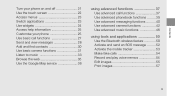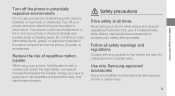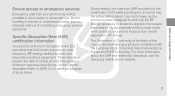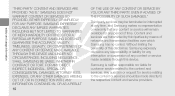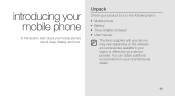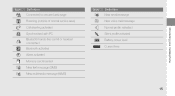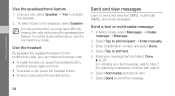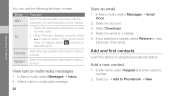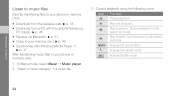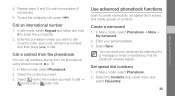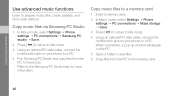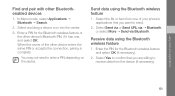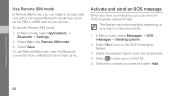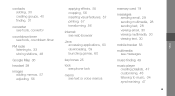Samsung F480 Support Question
Find answers below for this question about Samsung F480 - SGH Cell Phone 223 MB.Need a Samsung F480 manual? We have 1 online manual for this item!
Question posted by shasta49r on January 10th, 2015
I Have A Samsung Note 3. I Can Recv But Not Send Out Emails
On Samsung note 3 i can receive but not send emails. I created gmail, yahoo, aol and Hotmail all in which do not send. Carrier is tmobile and of no help
Current Answers
Related Samsung F480 Manual Pages
Samsung Knowledge Base Results
We have determined that the information below may contain an answer to this question. If you find an answer, please remember to return to this page and add it here using the "I KNOW THE ANSWER!" button above. It's that easy to earn points!-
General Support
... From My SGH-I617 Phone To The SIM Card? How Do I Delete The Call Logs Or Call History On My SGH-I617? How Do I Place My SGH-I617 In Silent / Vibrate Mode? How Do I Create or Delete A Voice Note On My SGH-I617? How Do I Allow Cookies On My SGH-I617? SGH-I617 FAQ List Windows Mobile 6.1 Update Daylight... -
General Support
... I Create/Delete A Text Message On My SGH-A727? Does My SGH-A727 Support Email? How Do I Format The Storage Card On My SGH-A727 Phone? How Do I Reset My SGH-A727? How Do I Use My SGH-A727 As A Modem Or Transfer Data Between It And My Computer? Does The Alarm On My SGH-A727 Have Snooze Capabilities? Voice Dial, Notes... -
General Support
... On My SGH-A127? Does My SGH-A127 Phone Support Bluetooth? How Do I Configure The Backlight On My SGH-A127 To Stay On Longer? How Do I Access My Recorded Voice Notes On My SGH-A127? How Do I Delete All Messages On My SGH-A127? How Do I Place My SGH-A127 In Silent / Vibrate Mode? How Do I Create Or Delete...
Similar Questions
My Samsung S3 Phone Can Only Receive Calls When Data Connected.
Just cant receive calls from any phone provider. It can only receive calls when you are data connect...
Just cant receive calls from any phone provider. It can only receive calls when you are data connect...
(Posted by daimee04 9 years ago)
Samsung Instinct 530 Cell Phone
how do i unlock a samsung instinct 530 cell phone ?
how do i unlock a samsung instinct 530 cell phone ?
(Posted by chuckle1166 10 years ago)
Need Puk Code For Samsung Cell Phone
my 5afelink CeLL phone is asking for the Puk Code.It'sa Samsung SgH S125g
my 5afelink CeLL phone is asking for the Puk Code.It'sa Samsung SgH S125g
(Posted by tammyrenee4b 10 years ago)
Unlock Samsung Sgh-e105 Cell Phone
I bought the cell phone in US,now I want to us it in China, When I open the phone with a China's SIM...
I bought the cell phone in US,now I want to us it in China, When I open the phone with a China's SIM...
(Posted by wheelers 12 years ago)