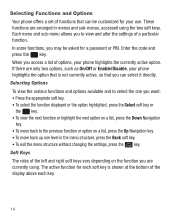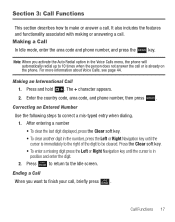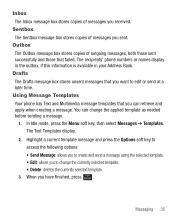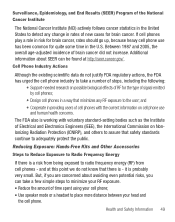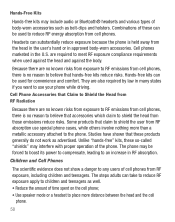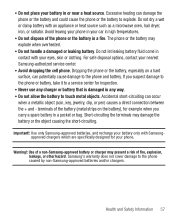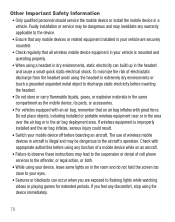Samsung SGH-S125G Support Question
Find answers below for this question about Samsung SGH-S125G.Need a Samsung SGH-S125G manual? We have 2 online manuals for this item!
Question posted by tammyrenee4b on June 12th, 2013
Need Puk Code For Samsung Cell Phone
my 5afelink CeLL phone is asking for the Puk Code.It'sa Samsung SgH S125g
Current Answers
Answer #1: Posted by TommyKervz on June 12th, 2013 11:55 PM
Greetings - PUK (Pin Unlock Key) is necssary when the Sim card's Pin Code has been entered incorrectly 3 times. To get the PUK you can call your customer care programed system from another phone (preferably the same network as you will probably not be billed for the call). There you should have an option of requesting a PUK code (you will need to know the cell number of the simcard that blocked). Provide this number at the system prompt and you will have its PUK number called out to you in return (and even have sms'd to you if fortunate). You can choose to speak to a live representative amd request your PUK code from him/her. Type this code into your phone and you will be allow to create a new pin.
Hope this helps
Answer #3: Posted by TexasDeviL on June 13th, 2013 2:42 AM
The PUK(pin unlocking key) is unique to each phone and can only be gotten from safelinks customer service. Call 1- 800-723-3546 from another phone and have your phone charged and ready to give them the meid numbers(on the sticker underneath the battery) when asked for them.
If you agree that the answer I provided is correct please remember to "accept" and/or mark it as "helpful" so I know I'm doing a good job. Thank you, I would really appreciate it.
[automotive mechanic and phone modding enthusiast]
Related Samsung SGH-S125G Manual Pages
Samsung Knowledge Base Results
We have determined that the information below may contain an answer to this question. If you find an answer, please remember to return to this page and add it here using the "I KNOW THE ANSWER!" button above. It's that easy to earn points!-
General Support
...headset with other and the phone will need to reconnect them to the... is void if the serial number, date code, label or product label is used in... When you will not work . Frequently asked questions Certification and safety approvals Warranty and parts replacement Correct... particular installation. If this product as mobile phones and headsets, without wires or cords over a ... -
General Support
...other devices APPENDIX Storing the headset Frequently asked for the first time. Correct disposal...call . Ensure that your receipt or other than a typical mobile phone. Press and hold . Press to scroll through the list...is void if the serial number, date code label or product label is subject to ...need to increase or decrease the volume level. Press [+] or [-] to reconnect them. phone... -
General Support
Yes, the phone uses NITZ (Network Initiated Time Zone) integrated into the handset's software and will need to Visiting and then select the appropriate time zone. To ensure that you...Changes may not take effect until the Clock & Will The Network Automatically Update The Time On My SGH-I907 (Epix) Phone? Alarms screen pops up From the More tab, at the bottom, tap on the Time Zone ...
Similar Questions
Need Puk Code
someone took my phone and when i got it back it says puk phone locked
someone took my phone and when i got it back it says puk phone locked
(Posted by riggiestr 9 years ago)