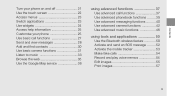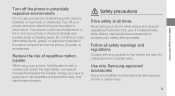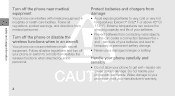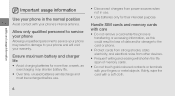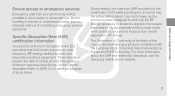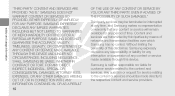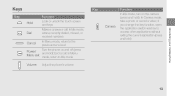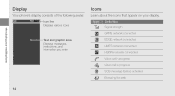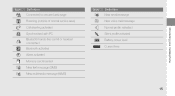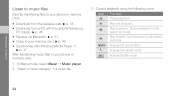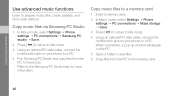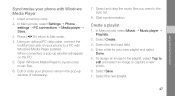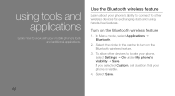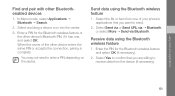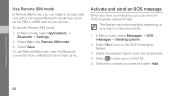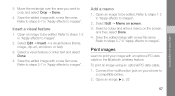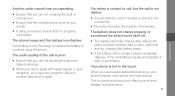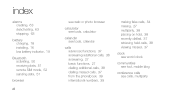Samsung F480 Support Question
Find answers below for this question about Samsung F480 - SGH Cell Phone 223 MB.Need a Samsung F480 manual? We have 1 online manual for this item!
Question posted by daimee04 on June 29th, 2014
My Samsung S3 Phone Can Only Receive Calls When Data Connected.
Just cant receive calls from any phone provider. It can only receive calls when you are data connected as Viber, Skype, Tango etc. Pls help
Current Answers
Related Samsung F480 Manual Pages
Samsung Knowledge Base Results
We have determined that the information below may contain an answer to this question. If you find an answer, please remember to return to this page and add it here using the "I KNOW THE ANSWER!" button above. It's that easy to earn points!-
General Support
... And If So, Which Services? Do I Change The Alarm Volume On My SGH-I607? How Do I Hide My Caller ID Information When Making A Call From My SGH-I607? How Do I Assign A Picture ID To A Contact On My SGH-I607? Connectivity Microsoft ActiveSync Windows Mobile Device Center (WMDC) Settings & How Do I Access My Recorded Voice Notes... -
General Support
... Calls Or Voice Mails On My SGH-t719? Will The Network Automatically Update The Time On My SGH-t719? FAQ Listing By Category BlackBerry® & Assign MP3's As Ringtones On My SGH-t719? How Do I Access My Recorded Voice Notes On My SGH-t719? How Do I Connect To The Internet With My SGH-t719? View the T-Mobile SGH... -
General Support
... Why I Access Airplane Mode On My SGH-I607? How Do I Am Receiving It On My SGH-I607 (BlackJack)? How Do I Fix The "Forbidden" Error Message Received While Browsing The Internet From My SGH-I607 (BlackJack) Phone? How Do I Connect To The Internet With My SGH-I607 How Do I Synchronize My SGH-I607 (BlackJack) To My Pc...
Similar Questions
My Samsung Turns Sgh F480 Turns Off Itself Automatically Most Of The Times And
its persisting sometimes! can the phone being out of date cause the above problem? or can the firmwa...
its persisting sometimes! can the phone being out of date cause the above problem? or can the firmwa...
(Posted by oseeenos 10 years ago)
My Galaxy S3 Wont Receive Or Send Calls Or Texts. What Do I Do???
(Posted by stefi612 11 years ago)
How To Install Viber On My Samsung F480 Phone.
I want to install viber on my samsung phone, but I do not know how. I need a help... Which link to d...
I want to install viber on my samsung phone, but I do not know how. I need a help... Which link to d...
(Posted by hrabrosrcemne 11 years ago)
Number On Phone Icon Will Not Go Away Galaxy S3
I have a galaxy S3, and the phone icon on the home screen shows a number 2 indicationg 2 calls. I ha...
I have a galaxy S3, and the phone icon on the home screen shows a number 2 indicationg 2 calls. I ha...
(Posted by alanpeers 11 years ago)
How To Get Setting For Samsung Mobile Phone Sgh-a927 On The Vodaphone Mobile Con
(Posted by ramy148 12 years ago)