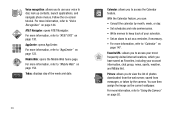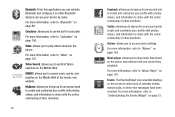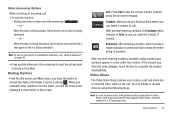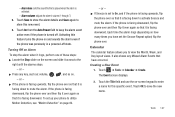Samsung SGH-A927 Support Question
Find answers below for this question about Samsung SGH-A927.Need a Samsung SGH-A927 manual? We have 2 online manuals for this item!
Question posted by ramy148 on January 5th, 2012
How To Get Setting For Samsung Mobile Phone Sgh-a927 On The Vodaphone Mobile Con
Current Answers
Answer #1: Posted by experty14 on March 26th, 2012 2:19 AM
Account Name: Vodafone_gprs
Homepage: http://live.vodafone.in
User Name: (no need)
Pass: (no need)Access Point Settings:
Proxy: Enabled
Proxy Address: 10.10.1.100
Proxy Port: 9401
Data Bearer: Packet DataBearer Settings:
Packet Data Access Point: portalnmms
Network type: IPV4
Authentication: normal
User Name: (no need)
Password: (no need)
Related Samsung SGH-A927 Manual Pages
Samsung Knowledge Base Results
We have determined that the information below may contain an answer to this question. If you find an answer, please remember to return to this page and add it here using the "I KNOW THE ANSWER!" button above. It's that easy to earn points!-
General Support
...? Support Infrared Communications? Do I Change The Wallpaper (Screen Saver) On My SGH-t719? Is Not Recognizing Voice Commands, How Do I Use Call Waiting On My SGH-t719? Messaging Communication & Connectivity Settings & How Do I Fix This? View the T-Mobile SGH-T719 Menu Tree SGH-t719 Why Doesn't My Address Lookup For My Corporate Email Function... -
General Support
... Copy URL via Bluetooth 19: Address Book Settings 1: Speed Dial 2: Save New Contacts to Address Book 3: Mobile Email 1: Yahoo! SGH-a717 - Items Bold & View - Date 1: Time zone updating 2: Home Zone 3: Time 4: Date 5: Time Format 6: Date Format 4: Phone Settings 1: Language 2: Shortcuts 3: Own Number 5: Call Settings 2: Voice Call 3: Data Call 6: Connectivity 1: Bluetooth 2: Connections... -
General Support
...3GP/AMR, WMA or MIDI. Please contact your phone, turn Bluetooth On How Do I Transfer MP3 Files To My SGH-T929 (Memoir) Phone? The music player supports audio files with the...desired MP3 file(s) Transfer data from another phone to the Samsung phone follow the steps below: Turn Bluetooth On (For instructions click here) Set the phone's Bluetooth visibility to purchase the software....