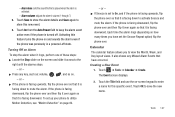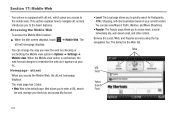Samsung SGH-A927 Support Question
Find answers below for this question about Samsung SGH-A927.Need a Samsung SGH-A927 manual? We have 2 online manuals for this item!
Question posted by nearlmus on August 20th, 2013
How To Set Att Samsung Sgh-a927 To Straight Talk Phone
The person who posted this question about this Samsung product did not include a detailed explanation. Please use the "Request More Information" button to the right if more details would help you to answer this question.
Current Answers
Related Samsung SGH-A927 Manual Pages
Samsung Knowledge Base Results
We have determined that the information below may contain an answer to this question. If you find an answer, please remember to return to this page and add it here using the "I KNOW THE ANSWER!" button above. It's that easy to earn points!-
General Support
...Phone Lock 4: Change Password 5: Privacy 6: SIM Lock 7: FDN Mode 8: Change PIN2 8: Connection Settings 9: Software Update* 0: Voice Command Settings 1: Choice lists 2: Sensitivity 3: Digit dialing 4: Sound 5: About * : Reset Settings # : Phone... Shop Graphics 4: Shop Multimedia 5: Shop Applications 6: MEdia Net Home 6: Mobile Email 7: My Stuff 1: Audio 2: Downloaded Audio 3: Record 4: Recorded Audio... -
General Support
... Press [ ] to blue. Using music control functions Settings to music via the headset. Please make sure that your...on your hearing. There are limited-life consumable components such as mobile phones and headsets, without wires or cords over a short distance ...compliant with the paired phone. Rewinding/Fast forwarding or [ while music is echoing while talking. phone supports the Advanced Audio... -
General Support
...4.5 Voicemail 4.6 Erase Messages 4.6.1 Inbox 4.6.2 Outbox 4.6.3 Drafts 4.6.4 All Messages 4.7 Msg Settings 4.7.1 Notification 4.7.2 Auto Save 4.7.3 Auto Erase 4.7.4 Entry Mode 4.7.5 CB# 4.7.6 VM# ...Ringtones 9.6.3.5 My Sounds 9.6.3.6 Format Card 9.7 Phone Info 9.7.1 Phone Number 9.7.2 Icon Glossary 9.7.3 Version 9.7.4 ESN / MEID Straight Talk 1.1 My Phone Number 1.2 Serial Number 1.3 Code Entry Mode...
Similar Questions
How To Set Samsung Sgh-a927 To Send Picture Texts On Straight Talk
(Posted by joebm 10 years ago)
How To Recover Deleted Messages On A Samsung Sgh-t528g Straight Talk Phone
(Posted by Dynapup 10 years ago)
Sgh T528 Straight Talk Phone Will Not Text Will Not Call
(Posted by romsl 10 years ago)