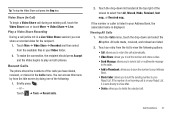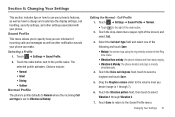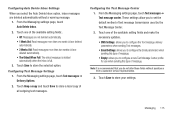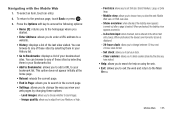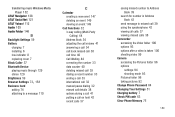Samsung SGH-A927 Support Question
Find answers below for this question about Samsung SGH-A927.Need a Samsung SGH-A927 manual? We have 2 online manuals for this item!
Question posted by joebm on February 20th, 2014
How To Set Samsung Sgh-a927 To Send Picture Texts On Straight Talk
The person who posted this question about this Samsung product did not include a detailed explanation. Please use the "Request More Information" button to the right if more details would help you to answer this question.
Current Answers
Related Samsung SGH-A927 Manual Pages
Samsung Knowledge Base Results
We have determined that the information below may contain an answer to this question. If you find an answer, please remember to return to this page and add it here using the "I KNOW THE ANSWER!" button above. It's that easy to earn points!-
General Support
... Camera Shutter Sound On My SGH-v205? Can My SGH-V205 Receive Picture Messages From Another Mobile Phone? The SGH-v205 Support Instant Messaging And If So, Which Services? Where Are The Pictures Stored That I Use Speed Dial On My SGH-v205? My SGH-v205 Support Infrared Communications? Do I Receive In A Picture Message Using SGH-V205? Do I Change It? What... -
General Support
... My SGH-A837 Can The Banner Text On My SGH-A837 (Rugby) Phone Be Changed? How Do I Create/Delete A Text Message On My SGH-A837 How Do I Delete All Messages On My SGH-A837 How Do I Copy Contacts From My SGH-A837 (Rugby) Phone To The SIM Card? How Do I Send Pictures From My SGH-A837 How Do I Send Video From My SGH-A837... -
General Support
... Answer The Call? How Do I Send A Picture To A Phone Number, Email Address Or Number Already Stored In My Phone Book On The SGH-p107? How Do I Send Pictures From My SGH-p107? Is It Possible To Add Different Ringtones To The SMS Tones Options On The SGH-p107? How Do I Send A Text Message To Another Phone From My SGH-p107? Email & How...
Similar Questions
Can You Set Ringtones For Messages On A Straight Talk Samsung T528g
(Posted by izzybriguy 10 years ago)
Is The Samsung Sgh A927 A Compatible With Straight Talk
(Posted by moemGa 10 years ago)
How Do You Switch A Samsung Sgh-a927 At&t To Straight Talk Free
(Posted by iicmul 10 years ago)
How To Active Sgh-a927 Internet Data With Straight Talk
(Posted by garmallan 10 years ago)