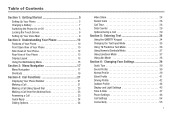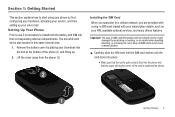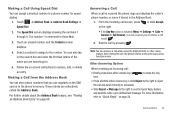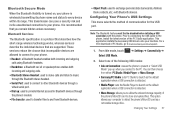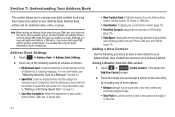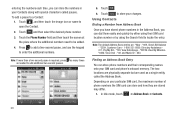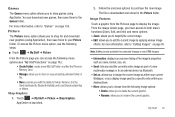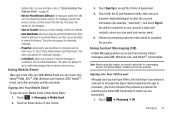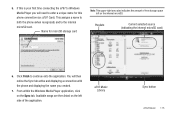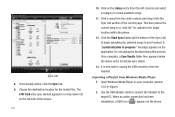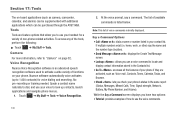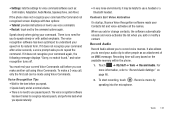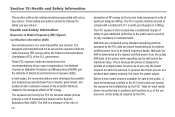Samsung SGH-A797 Support and Manuals
Get Help and Manuals for this Samsung item

View All Support Options Below
Free Samsung SGH-A797 manuals!
Problems with Samsung SGH-A797?
Ask a Question
Free Samsung SGH-A797 manuals!
Problems with Samsung SGH-A797?
Ask a Question
Most Recent Samsung SGH-A797 Questions
Can Not Unlock Screen
My screen is locked. Message says to Press and hold lock key (top right side key)to unlock. I do and...
My screen is locked. Message says to Press and hold lock key (top right side key)to unlock. I do and...
(Posted by hjhodes 7 years ago)
Can A Samsung Sgh-a797 Be A Wifi
(Posted by dkoMart 9 years ago)
How Flash Samsung A797
(Posted by mahuferr 9 years ago)
How To Unlock Games On Samsung Sgh-a797
(Posted by AudryS2sut 9 years ago)
How Do I Check My Text Messages On Sgh A797
(Posted by baksigma 9 years ago)
Samsung SGH-A797 Videos
Popular Samsung SGH-A797 Manual Pages
Samsung SGH-A797 Reviews
We have not received any reviews for Samsung yet.