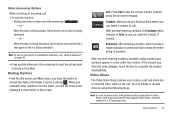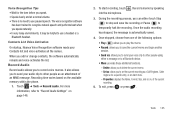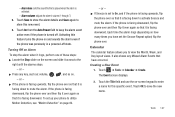Samsung SGH-A927 Support Question
Find answers below for this question about Samsung SGH-A927.Need a Samsung SGH-A927 manual? We have 2 online manuals for this item!
Question posted by melissayeager88 on January 14th, 2012
I Need To Change The Mms Proxy Setting On My Sgh-a927 Phone, Help!!
The person who posted this question about this Samsung product did not include a detailed explanation. Please use the "Request More Information" button to the right if more details would help you to answer this question.
Current Answers
Related Samsung SGH-A927 Manual Pages
Samsung Knowledge Base Results
We have determined that the information below may contain an answer to this question. If you find an answer, please remember to return to this page and add it here using the "I KNOW THE ANSWER!" button above. It's that easy to earn points!-
General Support
... Multimedia Message 3: Browser Messages 4: IM 5: Templates 6: Settings 1: Send Settings 2: Text Message Profiles 2: Receive Settings 3: MMS Profile 7: Broadcast * 8: Memory Status 3: Recent Calls 1:...Check 2: Change PIN 3: Phone Lock 4: Change Password 5: Lock Application 6: SIM Lock 7: FDN Mode 8: Change PIN2 8: Reset Settings Shows only if supported by your Default Community Setting SGH-c417 ... -
General Support
... Internet Explorer? My SGH-I637 (Jack) Phone Shows Connection To My Wireless Router, Why Am I Unable To Open Websites In Pocket Internet Explorer? The SGH-I637 (Jack) features a unique Proxy Manager which is communicating over AT&T's 3G data network, the Proxy setting needs to browse over a Proxy server. By default Proxy use is for... -
General Support
...Phone's Visibility 9.6.4 My Phone...Mode (Expanded) SGH-D307 Menu Tree (Portrait Mode) SGH-d307 Menu ...Change PIN2* 9.9 Connection Settings 9.9.1 MEdia Net 9.9.2 Home 9.9.3 Roam 9.9.4 Cingular MMS 9.9.5 Cingular IM 9.9.6 Cingular Email 9.9.7 Cingular Syncml 9.9.8 Cingular JAVA 9.9.9 Profile 9 9.9.9.1 Profile Name 9.9.9.2 Homepage URL 9.9.9.3 Bearer 9.9.9.3.1 GPRS 9.9.9.3.2 DATA 9.9.9.4 Proxy Setting...
Similar Questions
How To Change My Wap Settings On My Phone To My Carrier
my internet on myn phone will not work and i was told to go in and change the wap settings but dont ...
my internet on myn phone will not work and i was told to go in and change the wap settings but dont ...
(Posted by plaistedbrandon 11 years ago)