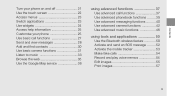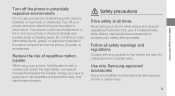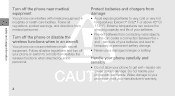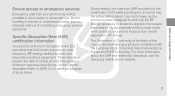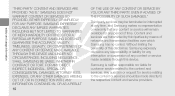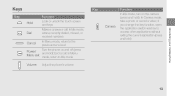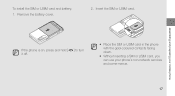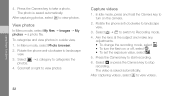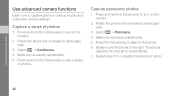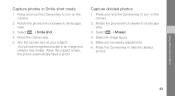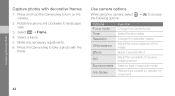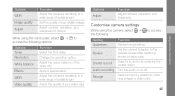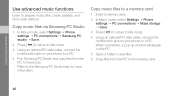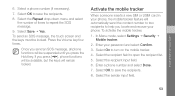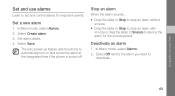Samsung F480 Support Question
Find answers below for this question about Samsung F480 - SGH Cell Phone 223 MB.Need a Samsung F480 manual? We have 1 online manual for this item!
Question posted by oseeenos on May 1st, 2013
My Samsung Turns Sgh F480 Turns Off Itself Automatically Most Of The Times And
Current Answers
Answer #1: Posted by tintinb on May 1st, 2013 10:39 AM
If you have more questions, please don't hesitate to ask here at HelpOwl. Experts here are always willing to answer your questions to the best of our knowledge and expertise.
Regards,
Tintin
Related Samsung F480 Manual Pages
Samsung Knowledge Base Results
We have determined that the information below may contain an answer to this question. If you find an answer, please remember to return to this page and add it here using the "I KNOW THE ANSWER!" button above. It's that easy to earn points!-
General Support
... SGH-E315 Have A Speakerphone? I Get External Display Light To Stay On Longer? On The SGH-E315 How Do I Delete An Photo Which Is Being Used As My Wallpaper On My SGH-E315? Will The Network Automatically Update The Time On My SGH-E315? How Do I Disable Or Change The Camera Shutter Sound On My SGH-E315? View the T-Mobile SGH... -
General Support
... To Turn Off The Audible Low Battery Warning On My SGH-E317? Call Waiting On My SGH-E317? My SGH-E317? Downloaded Content On My SGH-E317? How Do You Send Existing Pictures To An Email Address Or Through MMS On The SGH-E317? Speed Dial On My SGH-E317? Automatically Update The Time On My SGH-E317? SGH-E317 Support... -
General Support
... Operation Connecting Audio players directly by 3.5mm AV cable 2.5mm External Microphone The PIN CODE Indicators Operation Buttons and Symbol Definition Six Buttons Function Matrix Certification and Safety Approvals/General Information Caution Before you use this device, please make sure that interference will not occur in a particular installation. Crystal stereo sound effect and powerful bass...
Similar Questions
how do i unlock a samsung instinct 530 cell phone ?
what is usb type samsung sghf480?????? help me!!!!!!!!! please.....
It turns off itself after switching it on or after sometime, it says goodbye with no reason but my p...