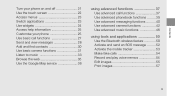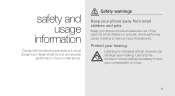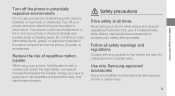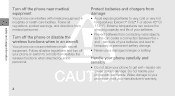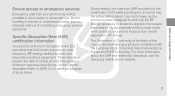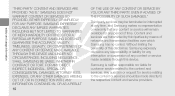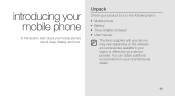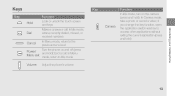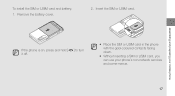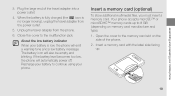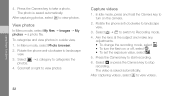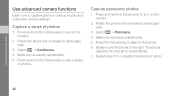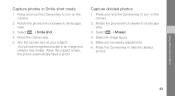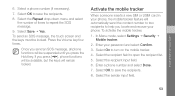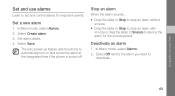Samsung F480 Support Question
Find answers below for this question about Samsung F480 - SGH Cell Phone 223 MB.Need a Samsung F480 manual? We have 1 online manual for this item!
Question posted by oseeenos on May 1st, 2013
My Samsung Sgh F480 Keeps Turning Off Automatically!
It turns off itself after switching it on or after sometime, it says goodbye with no reason but my power button does not work and it has got an automatic switch as when i insert the battery, it automatically goes on, but since long time, it has been turining off itself whereby every connection in it is active and steady nothing is broken inside mechanically! however, sometimes it does the above and sometimes it does not! but it is persisting now! help me! am looking forward to hear from you!
Current Answers
Answer #1: Posted by TommyKervz on May 1st, 2013 5:45 AM
Greetings - I did not clearly get the state of the phone's power button I must say. If the power button has issues, it may be the one causing the problem (and would better be looked at by the guys at your nearest phone repairs shop) - otherwise the other possible fix may be Factory/Hard Resetting the phone (PLEAE DO NOTE THAT HARD RESET ERASES EVERYTHING ON THE PHONE - AND THUS BACKUP IS ADVICED BEFORE PROCEEDING) - Please do repost for any other needed assistance on this.
Related Samsung F480 Manual Pages
Samsung Knowledge Base Results
We have determined that the information below may contain an answer to this question. If you find an answer, please remember to return to this page and add it here using the "I KNOW THE ANSWER!" button above. It's that easy to earn points!-
General Support
... Press the OK button to view the contact Press the right soft key for Menu Select Save to SIM Press the left soft key for Done to save the contact from the SIM card to copy more than one contact at a time. How Do I Copy Contacts From My SGH-I617 Phone To The SIM... -
General Support
..., using time length after the keypad light goes off that the Display remains lit, using the navigation keys, from the following: Off 5 Seconds Press the left soft key to Save the Backlight settings Note: Lengthy backlight times will drain the handset battery faster How Do I Configure The Backlight On My TracFone SGH-T301G Phone To... -
General Support
...the steps below: press a camera button to activate the camera Select Photo Gallery Highlight the... for all Enhanced Wireless Service inquiries regarding all , powered by BREW™, which allows you to download applications ranging from...button to remove the application U.S. To remove personal information from the following categories for this day Calendar Event, using WAP, cell phones...
Similar Questions
Samsung Instinct 530 Cell Phone
how do i unlock a samsung instinct 530 cell phone ?
how do i unlock a samsung instinct 530 cell phone ?
(Posted by chuckle1166 10 years ago)
Why Does My Home Screen Keep Coming On My Cell Phone? I Have A Samsung
sgh-i897.
sgh-i897.
(Posted by sumndilru 10 years ago)
Ts About My Usb Sgh F480 Samsung
what is usb type samsung sghf480?????? help me!!!!!!!!! please.....
what is usb type samsung sghf480?????? help me!!!!!!!!! please.....
(Posted by kusumadipta 10 years ago)
My Samsung Turns Sgh F480 Turns Off Itself Automatically Most Of The Times And
its persisting sometimes! can the phone being out of date cause the above problem? or can the firmwa...
its persisting sometimes! can the phone being out of date cause the above problem? or can the firmwa...
(Posted by oseeenos 11 years ago)