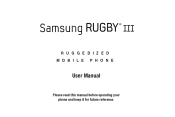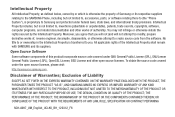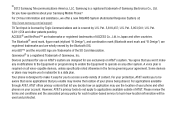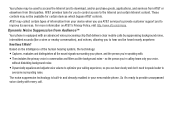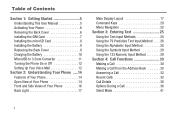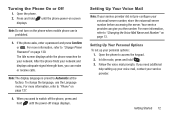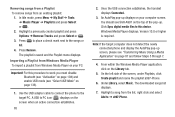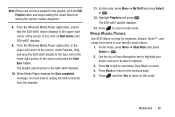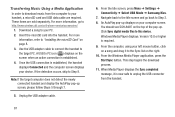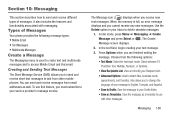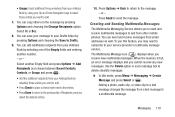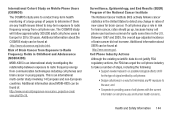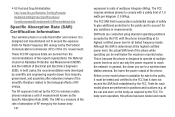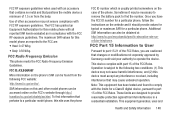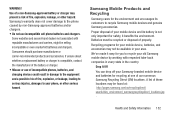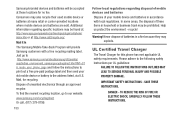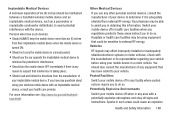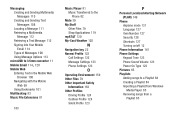Samsung SGH-A997 Support Question
Find answers below for this question about Samsung SGH-A997.Need a Samsung SGH-A997 manual? We have 1 online manual for this item!
Question posted by Pstine1082 on August 22nd, 2017
Keeps Turning Off
samsung SGH A997 keeps turning itself off!
Current Answers
Answer #1: Posted by KeikeiBear420 on August 22nd, 2017 6:19 PM
I'd try a soft reset. If you can, take your battery out of your phone. Give it a bit (another tip I've seen is hold the power button 20seconds) then put the battery back in a turn on.
Other info I've seen:
- Turn the device off completely.
- Press and hold the Power button.
- Once the Samsung Galaxy S4 logo appears on the screen, release the Power button.
- As soon as you release the Power button, press and hold the Volume Down key.
- Continue holding the Volume Down key until the phone has completed the reboot process.
Related Samsung SGH-A997 Manual Pages
Samsung Knowledge Base Results
We have determined that the information below may contain an answer to this question. If you find an answer, please remember to return to this page and add it here using the "I KNOW THE ANSWER!" button above. It's that easy to earn points!-
General Support
... accordance with the power off the road and park before using the phone while driving, keep the headset at : Kyungwon Electronics #280, Cheonpyeong-Ri, Gasan-Myun...mobile phone with this device must be limited to provide reasonable protection against harmful interference in a residential installation. This equipment generates, uses and can be paired, the blue indicator light turns... -
General Support
What Are Media Specifications On My T-Mobile Phone? What Are Media Specifications On My T-Mobile Phone? SGH-t639 File Formats Wallpaper SGH-t709 Media Player SGH-t209 SGH-t309 For more information on T-Mobile Handsets -
General Support
... T-Mobile SGH-T459 (Gravity) Menu Tree Top How Do I Take Pictures With My SGH-T459 (Gravity) Phone? How Do I Disable Or Change The Camera/Camcorder Sounds On My SGH-T459 (Gravity) Phone? Can I Change The Startup Greeting On My SGH-T459 (Gravity) Phone? Can I Assign A Ringtone Or Image To A Caller Group On My SGH-T459 (Gravity) Phone? How Do I Turn Off...
Similar Questions
How Do I Change Where Incoming Sms Are Saved To On Rugby 3 Sgh-a997?
Once I didn't have auto deletion of inbox enabled, and I had trouble receiving new messages. I had t...
Once I didn't have auto deletion of inbox enabled, and I had trouble receiving new messages. I had t...
(Posted by BloodyPrince 6 years ago)
How To Remove A Number From The Reject List On Rugby Lll Model Sgh A997 Flip Cel
(Posted by remorgan 10 years ago)
How Do I Get My Pc To Recognize My T Mobile Phone Sgh T139.
I have a USB cable connected from my phone to the PC but my PC does not recognize. Do I need some so...
I have a USB cable connected from my phone to the PC but my PC does not recognize. Do I need some so...
(Posted by frost11218 11 years ago)
How To Get Setting For Samsung Mobile Phone Sgh-a927 On The Vodaphone Mobile Con
(Posted by ramy148 12 years ago)