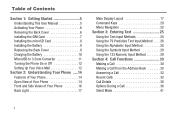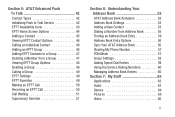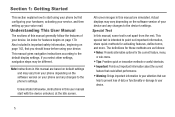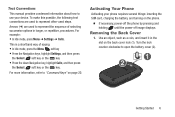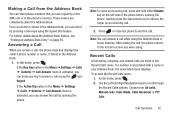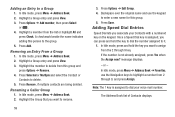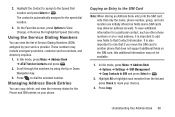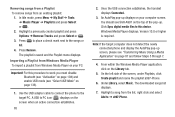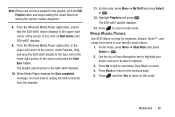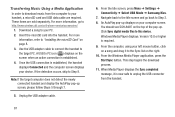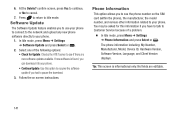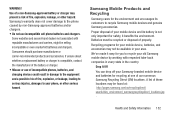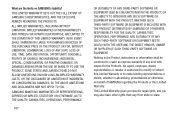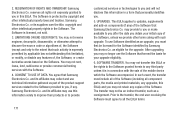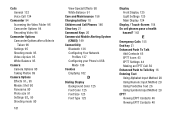Samsung SGH-A997 Support and Manuals
Get Help and Manuals for this Samsung item

View All Support Options Below
Free Samsung SGH-A997 manuals!
Problems with Samsung SGH-A997?
Ask a Question
Free Samsung SGH-A997 manuals!
Problems with Samsung SGH-A997?
Ask a Question
Most Recent Samsung SGH-A997 Questions
Can I Transfer Contacts
does the Samsung SGH-A997 support att mobile transfer ap
does the Samsung SGH-A997 support att mobile transfer ap
(Posted by Sportakiss8 2 years ago)
Hi Dear Sir I Flash It Now It Is Stop In Logo How To Fix
hi dear sir i flash it now it is stop in logo how to fix
hi dear sir i flash it now it is stop in logo how to fix
(Posted by fareidkhan20000 3 years ago)
How Can I Reset My A997 Password
(Posted by kotokainternational0 3 years ago)
Battery Samsung Model. Sgh-a997m
I live in Longueuil QUEBEC. Where can I find a place to buy it. It is 5X10X1/4cm. Thank you.
I live in Longueuil QUEBEC. Where can I find a place to buy it. It is 5X10X1/4cm. Thank you.
(Posted by laviolettepaul 3 years ago)
Battery Samsung Mod. Sgh-a997m. Size 5x10 Cm. Where Can I Buy It?
Can you tell me where I could find a place to buy a battery SAMSUNG model SHG-A997M . The size is 5x...
Can you tell me where I could find a place to buy a battery SAMSUNG model SHG-A997M . The size is 5x...
(Posted by laviolettepaul 3 years ago)
Samsung SGH-A997 Videos
Popular Samsung SGH-A997 Manual Pages
Samsung SGH-A997 Reviews
We have not received any reviews for Samsung yet.