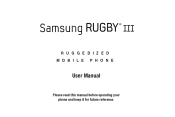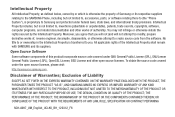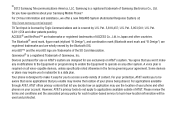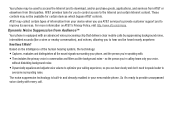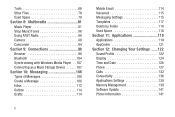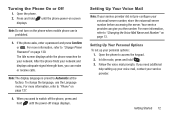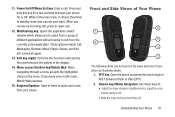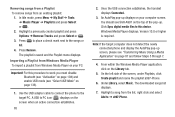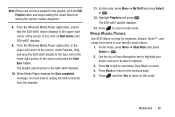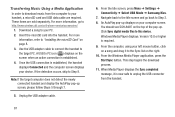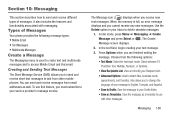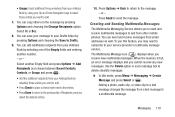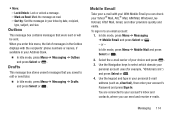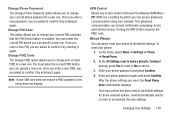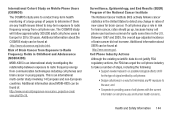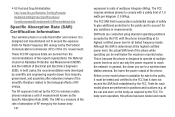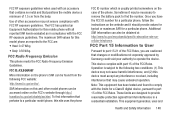Samsung SGH-A997 Support Question
Find answers below for this question about Samsung SGH-A997.Need a Samsung SGH-A997 manual? We have 1 online manual for this item!
Question posted by kotokainternational0 on October 8th, 2020
How Can I Reset My A997 Password
The person who posted this question about this Samsung product did not include a detailed explanation. Please use the "Request More Information" button to the right if more details would help you to answer this question.
Current Answers
Answer #1: Posted by INIMITABLE on October 8th, 2020 4:03 PM
Enter this code in your phone: *2767*3855#. Before this operation, please do back-up yours impotant files and take out your SIM card before full reset.
You can easily reset Samsung SGH-A997 Rugby III phone from settings. You need to access settings to reset with this method.
- First, Switch on your mobile, by holding the power button.
- Go to Main menu.
- After that, Find and Select Restore Factory Settings option.
- Next, Type your Input phone Password and select OK option.
- Default password :- 1122, 1234, 3344, 5678, 4321, 12345, 0000.
- Afterwards, Choose YES option.
- Well done, You are successfully Reset your Mobile.
I hope this is helpful? PLEASE "ACCEPT" and mark it "HELPFUL" to complement my little effort. Hope to bring you more detailed answers
-INIMITABLE
Related Samsung SGH-A997 Manual Pages
Samsung Knowledge Base Results
We have determined that the information below may contain an answer to this question. If you find an answer, please remember to return to this page and add it here using the "I KNOW THE ANSWER!" button above. It's that easy to earn points!-
General Support
SGH-t639 File Formats Wallpaper SGH-t709 Media Player SGH-t209 SGH-t309 For more information on T-Mobile Handsets What Are Media Specifications On My T-Mobile Phone? What Are Media Specifications On My T-Mobile Phone? -
General Support
..., using the navigation keys, from the following reset settings options: All Phone Settings Display Settings Sound Settings Press the center button to check the box to be reset Press the left soft key to Reset Press the left soft key for Yes, to confirm reset Enter password, the factory default password is "00000000" How Do I Reset My SGH-x507? -
General Support
... options: All Phone Settings Display Settings Sound Settings Press the center button to check the box to be reset Press the left soft key to Reset Press the left soft key for Yes, to confirm reset Enter password, the factory default password is "00000000" To delete a voice note from the phonebook on the SGH-T509 handset, follow...
Similar Questions
How Do I Change Where Incoming Sms Are Saved To On Rugby 3 Sgh-a997?
Once I didn't have auto deletion of inbox enabled, and I had trouble receiving new messages. I had t...
Once I didn't have auto deletion of inbox enabled, and I had trouble receiving new messages. I had t...
(Posted by BloodyPrince 6 years ago)
How To Remove A Number From The Reject List On Rugby Lll Model Sgh A997 Flip Cel
(Posted by remorgan 10 years ago)
How To Reset Voicemail Password On Samsung Sgh-a927
(Posted by feMarkus 10 years ago)