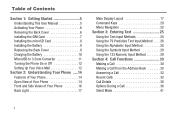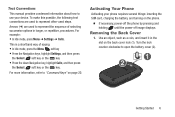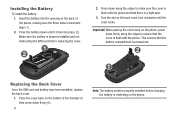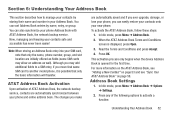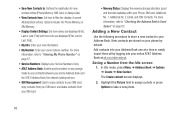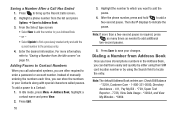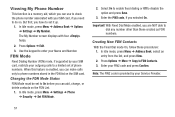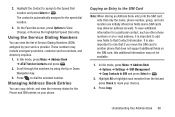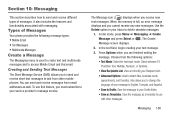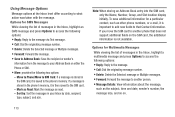Samsung SGH-A997 Support Question
Find answers below for this question about Samsung SGH-A997.Need a Samsung SGH-A997 manual? We have 1 online manual for this item!
Question posted by BloodyPrince on March 23rd, 2018
How Do I Change Where Incoming Sms Are Saved To On Rugby 3 Sgh-a997?
Once I didn't have auto deletion of inbox enabled, and I had trouble receiving new messages. I had to delete some of the older ones for new ones to come in, but for some reason they came in on SIM card, and ever since all of my new incoming text messages had been saved to SIM card! I deleted ALL of the messages from my inbox, but it didn't help. I would like for them to come in on my device like it used to be!
Current Answers
Answer #1: Posted by waelsaidani1 on April 7th, 2018 1:00 AM
- From the home screen, press the Right soft key.
- 2Scroll to Messaging, then press the Center nav key.
- 3Scroll to Messaging Settings, then press the Center nav key.
- 4To auto delete the messaging inbox, scroll to Auto Delete Inbox, then press the Center nav key.
- To change text messaging options, scroll to Text Message, then press the Center nav key.
Related Samsung SGH-A997 Manual Pages
Samsung Knowledge Base Results
We have determined that the information below may contain an answer to this question. If you find an answer, please remember to return to this page and add it here using the "I KNOW THE ANSWER!" button above. It's that easy to earn points!-
General Support
... On My T-Mobile Phone? How Do I Disable Or Change The Startup / Shutdown Tones On My T-Mobile Phone? details on how to Disable Start Up/ Shutdown Tones. 2009 SGH-T749 Highlight SGH-T119 SGH-T929 Memoir 2008 SGH-T459 Gravity SGH-T919 Behold SGH-T109 SGH-T339 SGH-T229 SGH-T819 SGH-T739 Katalyst SGH-T439 SGH-t639 SGH-T539 Beat SGH-t429 SGH-t729 Blast SGH-t409 SGH-q105 SGH-n105 Check... -
General Support
How Do I Change The Wallpaper (Screen Saver) On My Trumpet Mobile Phone? details on how to change the wallpaper or screen saver on your Trumpet Mobile handset. How Do I Change The Wallpaper (Screen Saver) On My Trumpet Mobile Phone? -
General Support
... to one second to your phone may be lost or it may not be used with the Hands-Free Car Kit. A speaker of less than 5 W may not support some of your mobile phone and the Car Kit during a call log. TALK : Used for your mobile phone to enable it displays "Last Dial Call". Accept an incoming voice...
Similar Questions
How To Remove A Number From The Reject List On Rugby Lll Model Sgh A997 Flip Cel
(Posted by remorgan 10 years ago)
How To Change Incoming Text Font Size On Samsung Phone
(Posted by dagerichiy 10 years ago)
How To Change Incomeing Text Font Size On Samsung Sgh-a927
(Posted by ScottTheDr 10 years ago)