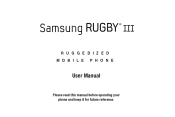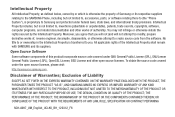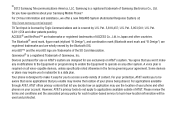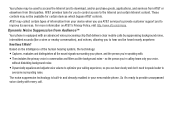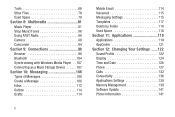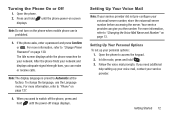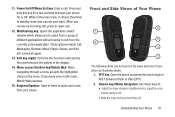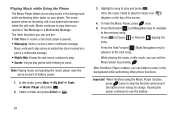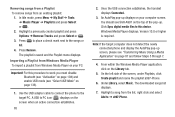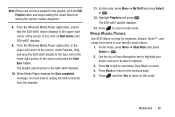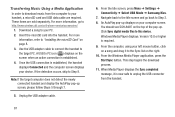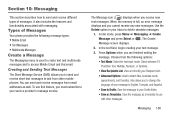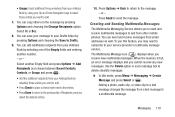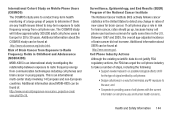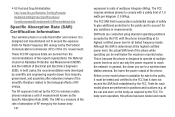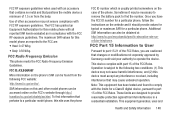Samsung SGH-A997 Support Question
Find answers below for this question about Samsung SGH-A997.Need a Samsung SGH-A997 manual? We have 1 online manual for this item!
Question posted by Johnkaris1999 on November 25th, 2014
Why Is My Sgh-a997 Messaging Stopped Working
Current Answers
Answer #1: Posted by BusterDoogen on November 25th, 2014 12:35 PM
I hope this is helpful to you!
Please respond to my effort to provide you with the best possible solution by using the "Acceptable Solution" and/or the "Helpful" buttons when the answer has proven to be helpful. Please feel free to submit further info for your question, if a solution was not provided. I appreciate the opportunity to serve you!
Answer #2: Posted by TommyKervz on November 25th, 2014 1:31 PM
Turn off your phone
Remove your battery and simcard for 15 sec
Put everything back and try again.
Having a lot of apps installed on your phone course this problem
Related Samsung SGH-A997 Manual Pages
Samsung Knowledge Base Results
We have determined that the information below may contain an answer to this question. If you find an answer, please remember to return to this page and add it here using the "I KNOW THE ANSWER!" button above. It's that easy to earn points!-
General Support
The V205 has the ability to receive a picture message, after a picture is received it will automatically resize any image that is in the format of a .jpg or .gif and up to 800 x 600. Can My SGH-V205 Receive Picture Messages From Another Mobile Phone? Can My SGH-V205 Receive Picture Messages From Another Mobile Phone? -
General Support
... to allow Voice SMS phones to any mobile phone or Email address. SMS Voice Messaging can receive Voice SMS messages in the VoiceSMS inbox. However; What Is The SMS Feature Used For ? Your handset includes SMS Voice Messaging, a feature that allows you to send instant voice messages to work with a number to play the message back, where they... -
General Support
...? The Wallpaper (Screen Saver) On My SGH-v205? Do I Use Speed Dial On My SGH-v205? Do I Delete The Call Logs Or Call History On My SGH-v205? Do I Turn Off Message Alerts While My SGH-v205 Is In Silent Mode? Can My SGH-V205 Receive Picture Messages From Another Mobile Phone? The WAP Browser Cache Be Cleared On...
Similar Questions
Once I didn't have auto deletion of inbox enabled, and I had trouble receiving new messages. I had t...
how do i free up memory my text messaging stopped working