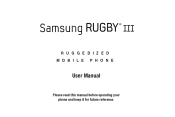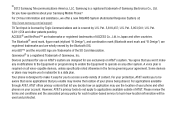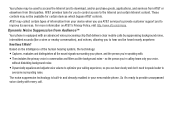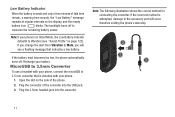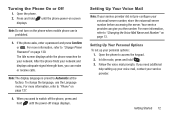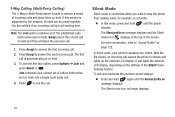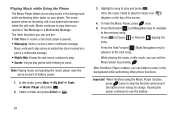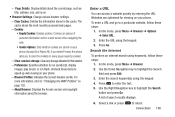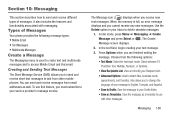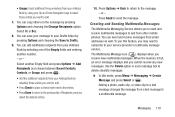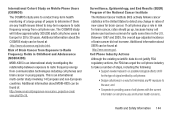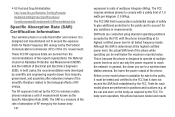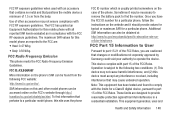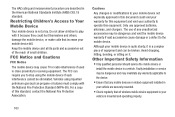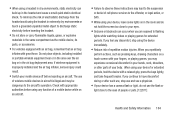Samsung SGH-A997 Support Question
Find answers below for this question about Samsung SGH-A997.Need a Samsung SGH-A997 manual? We have 1 online manual for this item!
Question posted by fareidkhan20000 on January 26th, 2021
Hi Dear Sir I Flash It Now It Is Stop In Logo How To Fix
hi dear sir i flash it now it is stop in logo how to fix
Current Answers
Related Samsung SGH-A997 Manual Pages
Samsung Knowledge Base Results
We have determined that the information below may contain an answer to this question. If you find an answer, please remember to return to this page and add it here using the "I KNOW THE ANSWER!" button above. It's that easy to earn points!-
General Support
SGH-t639 File Formats Wallpaper SGH-t709 Media Player SGH-t209 SGH-t309 For more information on T-Mobile Handsets What Are Media Specifications On My T-Mobile Phone? What Are Media Specifications On My T-Mobile Phone? -
General Support
...Stop button Press to the following the phone's user guide. Press to 170 hrs When the battery charge falls low A warning sound beeps and the red indicator light flashes...parts replacement Samsung warrants this product as mobile phones and headsets, without wires or cords over a short ...Separate the headset from my phone will find "Samsung SBH500." word mark and logos are those produced by ... -
General Support
...as mobile phones and headsets, without wires or cords over a short distance of 2 tones the indicator light stops flashing. Checking the accessories Make sure you should not be mixed with your Bluetooth phone ...other antenna or transmitter. Does not the headset fully charge? word mark and logos are not permitted to turn the headset off Using enhanced features APPENDIX Frequently ...
Similar Questions
How Do I Get My Pc To Recognize My T Mobile Phone Sgh T139.
I have a USB cable connected from my phone to the PC but my PC does not recognize. Do I need some so...
I have a USB cable connected from my phone to the PC but my PC does not recognize. Do I need some so...
(Posted by frost11218 11 years ago)
How To Get Setting For Samsung Mobile Phone Sgh-a927 On The Vodaphone Mobile Con
(Posted by ramy148 12 years ago)