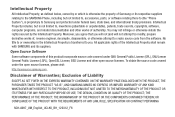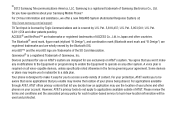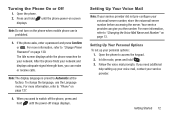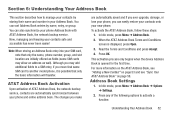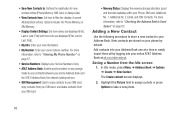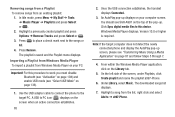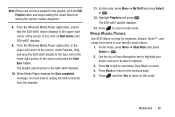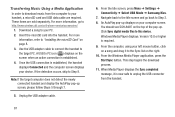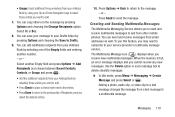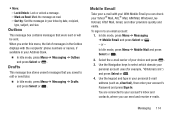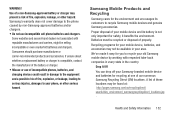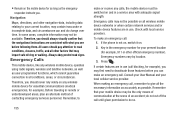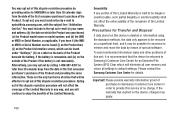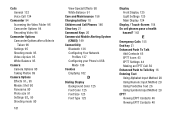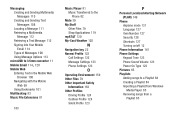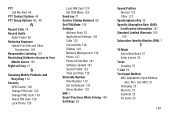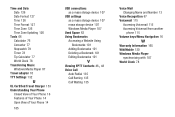Samsung SGH-A997 Support Question
Find answers below for this question about Samsung SGH-A997.Need a Samsung SGH-A997 manual? We have 1 online manual for this item!
Question posted by Sportakiss8 on July 15th, 2021
Can I Transfer Contacts
Current Answers
Answer #1: Posted by SonuKumar on July 17th, 2021 11:04 PM
How do I transfer contacts from Samsung Rugby?
Note: To copy contacts from the SIM to the phone, from a Home screen, press Menu > Address Book > Options > Settings > SIM Management > Copy Contacts from SIM and press Select or the Center key.
How do I transfer contacts from old Samsung phone?
Simply swipe down your Samsung phone and tap the "Bluetooth" icon to activate it. Next, get the Samsung phone that has the contacts to be transferred then go to "Phone" > "Contacts" > "Menu" > "Import/Export" > "Send namecard via". A list of the contacts will be then showed and tap on "Select All Contacts"
https://www.youtube.com/watch?v=7iZpCBGINb0
Happy weekend!!
Hope it has helped you -Please accept my work.
=====================================
Please respond to my effort to provide you with the best possible solution by using the "Acceptable Solution" and/or the "Helpful" buttons when the answer has proven to be helpful.
Regards,
Sonu
Your search handyman for all e-support needs!!
Answer #2: Posted by Troubleshooter101 on July 17th, 2021 5:40 PM
https://www.att.com/support/article/wireless/KM1000927/
Thanks
Please respond to my effort to provide you with the best possible solution by using the "Acceptable Solution" and/or the "Helpful" buttons when the answer has proven to be helpful. Please feel free to submit further info for your question, if a solution was not provided. I appreciate the opportunity to serve you!
Troublshooter101
Related Samsung SGH-A997 Manual Pages
Samsung Knowledge Base Results
We have determined that the information below may contain an answer to this question. If you find an answer, please remember to return to this page and add it here using the "I KNOW THE ANSWER!" button above. It's that easy to earn points!-
General Support
... & Camcorder Camera Camcorder General Miscellaneous Internet & Do I Delete All Of My Contacts And Calendar Events From My SGH-I607? How Do I Transfer Pictures From My SGH-i607 Phone To My Computer? How Do I Set The Time On My SGH-I607 To Show Military Time? How Do I Use Key Guard Or Key Lock... -
General Support
... Phone? How Do I Transfer MP3's To My SGH-T339 Phone? How Do I Turn Off Call Connect Tones On My SGH-T339? How Do I Use Speed Dial On My SGH-T339 Phone? How Do I Delete All Messages On My SGH-T339 Phone? Does My SGH-T339 Phone Support Voice Dialing? How Do I Transfer Pictures or Videos Between My SGH-T339 And My Computer? View the T-Mobile SGH... -
General Support
... On My SGH-t629? SGH-t629 Support The Use Of MP3s? Does My SGH-t629 Have A Speakerphone And How Do I Connect To The Internet With My SGH-t629? How Do I Use It? Do I Copy Contacts From My SGH-t629 Phone To The SIM Card? How Do I Disable Or Change The Camcorder Sounds On My SGH-t629? Can I Transfer MP3's To...
Similar Questions
Once I didn't have auto deletion of inbox enabled, and I had trouble receiving new messages. I had t...
i have a samsung trac phone sgh-s125g and when i turned it on today it said ineeded a code for it it...