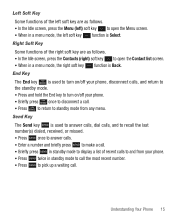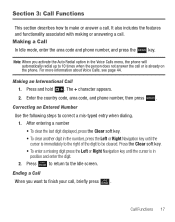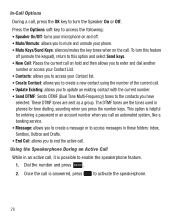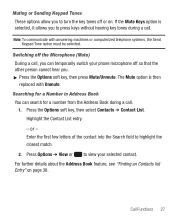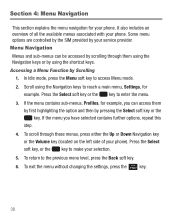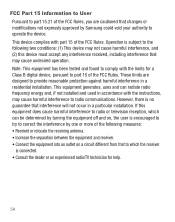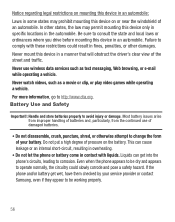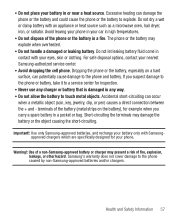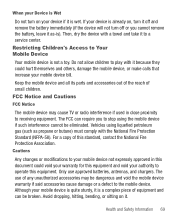Samsung SGH-S125G Support Question
Find answers below for this question about Samsung SGH-S125G.Need a Samsung SGH-S125G manual? We have 2 online manuals for this item!
Question posted by jigsawchef on April 3rd, 2013
I Have A Samsung Trac Phone Sgh-s125g And When I Turned It On Today It Said Inee
i have a samsung trac phone sgh-s125g and when i turned it on today it said ineeded a code for it it ascks for the code or make an sos call
Current Answers
Related Samsung SGH-S125G Manual Pages
Samsung Knowledge Base Results
We have determined that the information below may contain an answer to this question. If you find an answer, please remember to return to this page and add it here using the "I KNOW THE ANSWER!" button above. It's that easy to earn points!-
General Support
... 12.1.12: Today 12.1.13: ...phone password 12.7.5.6: Change PIN code 12.7.5.7: Change PIN2 code 12.7.6: Airplane mode 12.7.7: USB settings 12.7.8: TV out 12.7.8.1: PAL 12.7.8.2: NTSC 12.8: Bluetooth 12.8.1: Activate 12.8.2: Turn on 12.8.3: Search 12.8.4: Settings 12.8.4.1: My phone's name 12.8.4.2: My phone...menu tree fully expanded. Menu Tree (Collapsed) SGH-T929 (Memoir) Menu Tree Click here to... -
General Support
...SCH-i830 (IP-830W)? How Do I Make A 3-Way Call, Or Conference Call On My Phone? How Do I Create Or Delete...Today Screen On My SCH-i830 (IP-830W) If So How? I Change The Wallpaper (Screen Saver) On My SCH-i830 I Use Excel Mobile On My Phone With Windows Mobile...How Do I Turn This Off? I Connect To The Internet With My SCH-i830 (IP-830W)? How Do I Turn Off Message Alerts... -
General Support
...10: Bluetooth 12.1.11: Today 12.1.12: Message composer 12...phone password 12.7.5.6: Change PIN code 12.7.5.7: Change PIN2 code 12.7.6: Airplane mode 12.7.7: USB settings 12.8: Bluetooth 12.8.1: Activate 12.8.2: Turn on 12.8.3: Search 12.8.4: Settings 12.8.4.1: My phone's name 12.8.4.2: My phone...Calendar 11.1: Create event 11.2: Go to cur. SGH-T749 (Highlight) - Blue indicate a submenu is ...
Similar Questions
Samsung Sgh-s125g Low Budget Phone
can a third party re-trace my where a bouts 3 weeks ago on my on a phone without driving direction a...
can a third party re-trace my where a bouts 3 weeks ago on my on a phone without driving direction a...
(Posted by memymagic 8 years ago)
How To Turn On Samsung Sgh-s125g?
The Battery Was Dead And I Dropped The Phone. The Battery Fell Out . I Put It Back And Charged The B...
The Battery Was Dead And I Dropped The Phone. The Battery Fell Out . I Put It Back And Charged The B...
(Posted by jackandpeter 9 years ago)
samsung sgh-s125g/172604d Puk Number
Samsung SGH-S125G/172604 need puk number phone is locked
Samsung SGH-S125G/172604 need puk number phone is locked
(Posted by jarednagel 10 years ago)
I Cant Get Into My Phone. I Forgot My 4 Digit Unlock Code On My Samsung
SCH-U365 cell phone
SCH-U365 cell phone
(Posted by babma 10 years ago)
How Can I Unlock My Samsung Sgh 109,what Is The Unlock Code Or Master Code
what is the unlock or master code for samsung sgh-t109
what is the unlock or master code for samsung sgh-t109
(Posted by emanuelgeorge2 11 years ago)