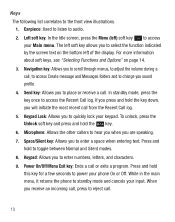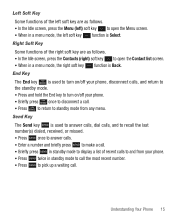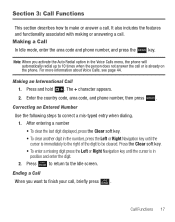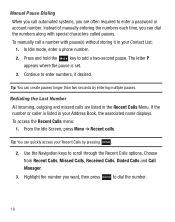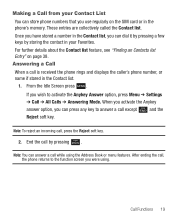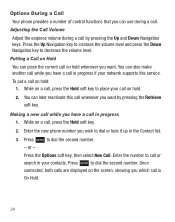Samsung SGH-S125G Support Question
Find answers below for this question about Samsung SGH-S125G.Need a Samsung SGH-S125G manual? We have 2 online manuals for this item!
Question posted by jarednagel on January 31st, 2014
samsung sgh-s125g/172604d Puk Number
Samsung SGH-S125G/172604 need puk number phone is locked
Current Answers
Related Samsung SGH-S125G Manual Pages
Samsung Knowledge Base Results
We have determined that the information below may contain an answer to this question. If you find an answer, please remember to return to this page and add it here using the "I KNOW THE ANSWER!" button above. It's that easy to earn points!-
General Support
... My SCH-I760? Do I Having A Problem Getting My USB Connection Started? Applications Do I Use Excel Mobile On My Phone With Windows Mobile Is Launcher On My Windows Mobile 5 Phone And How Do I Add Pauses To A Contact Phone Number On My I600? (Sprint or Verizon Wireless) Applications And Devices Are Compatible With Microsoft's ActiveSync 4.5? What Is Global Advisor... -
General Support
... On My SGH-I617? The SGH-I617 handset provides an international emergency number 112. Please contact your service provider to be accessed. Simply enter the emergency number 112 and press Note: Some service providers may also be inserted, and in any country, with or without a SIM card inserted, if you are within a mobile phone network's service... -
General Support
...be received by connecting through a mobile phone, wirelessly. SAP / SIM SIM Access Profile SAP allows devices such as a car phone, with built in a handset... devices. What Bluetooth Profiles Are Supported On My SGH-A657 Phone? BPP Basic Printing Profile functions as "Bluetooth.... The call dial, voice dial, speed dial, and number dial. SPP Serial Port Profile emulates a serial cable to...
Similar Questions
How To Take Off Phone Lock On Samsung Tracfone Sgh-s125g
(Posted by nerpereg 9 years ago)
Samsung Sgh-s125g How To Set The Keypad Lock How Long Idle
(Posted by shbo 10 years ago)
I Want A Driver Download For My Gt S3050 Mobile Phone
(Posted by anneto 10 years ago)
Phone Lock Password
Can you please someone help.I just bought samsungT559 from a friend but it is asking me to put in a ...
Can you please someone help.I just bought samsungT559 from a friend but it is asking me to put in a ...
(Posted by COKERNUT52 12 years ago)