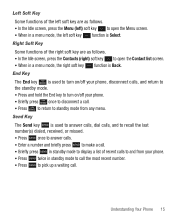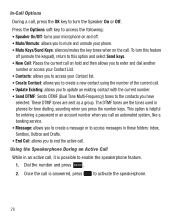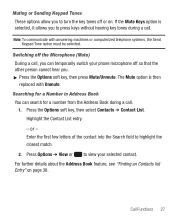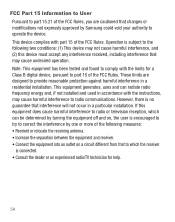Samsung SGH-S125G Support Question
Find answers below for this question about Samsung SGH-S125G.Need a Samsung SGH-S125G manual? We have 2 online manuals for this item!
Question posted by jackandpeter on November 18th, 2014
How To Turn On Samsung Sgh-s125g?
Current Answers
Answer #2: Posted by AlexTrac on November 19th, 2014 5:40 PM
The phone needs to be troubleshooted. To further assist you, please send us an email at [email protected], or you can chat with us live @ http://bit.ly/18WfOoC.
Alex
TracFone Wireless
Related Samsung SGH-S125G Manual Pages
Samsung Knowledge Base Results
We have determined that the information below may contain an answer to this question. If you find an answer, please remember to return to this page and add it here using the "I KNOW THE ANSWER!" button above. It's that easy to earn points!-
General Support
...Click the Play button above the music file area. Organize Media Edit Create Mobile Phone Music Organize The Media menu helps you want to black and a green icon appears in the right pane.... has a powerful play music from a particular track, select a file from the field, and drag and drop it . Arrange and create effect: Select a movie file at the fourth step, choose effect and transition ... -
General Support
...Add New Contact 1: Phone 2: SIM 3: ... Help 1:...indicate a submenu is available by your Default Community Setting Date 4: Phone...Turn Bluetooth Off/On 2: My Devices 3: My Phone’s Visibility 4: My Phone... Phone...Phone Information * Shows only if supported by your SIM card. ** The IM menu settings are predicated by clicking on it. 1: Mobile...to Phone 3:...SGH-D407 Menu Tree Click here to view the menu tree... -
General Support
...indicate a submenu is available by your Default Community Setting Date 4: Phone...Turn Bluetooth Off/On 2: My Devices 3: My Phone’s Visibility 4: My Phone...Phone Information * Shows only if supported by your SIM card. ** The IM menu settings are predicated by clicking on it. 1: Mobile... 5: Help 1: Service...fully expanded. d347 - Menu Tree (Collapsed) SGH-D347 Menu Tree Click here to Phone...
Similar Questions
can a third party re-trace my where a bouts 3 weeks ago on my on a phone without driving direction a...
Samsung SGH-S125G/172604 need puk number phone is locked
i have a samsung trac phone sgh-s125g and when i turned it on today it said ineeded a code for it it...
Battery acts like it is dead.suddenly