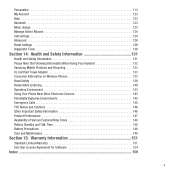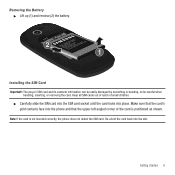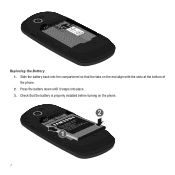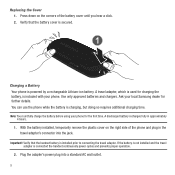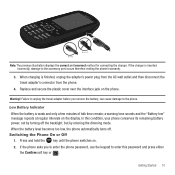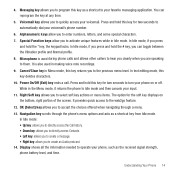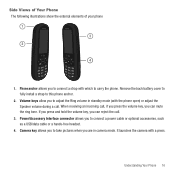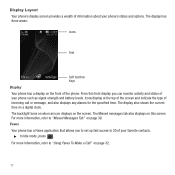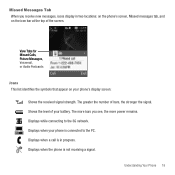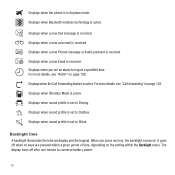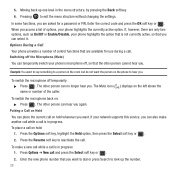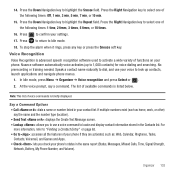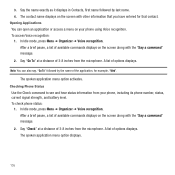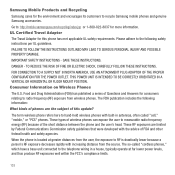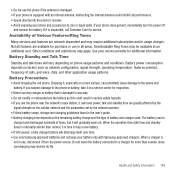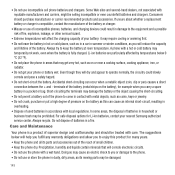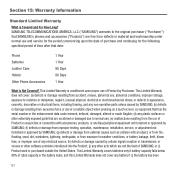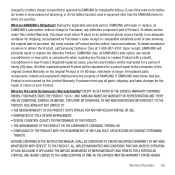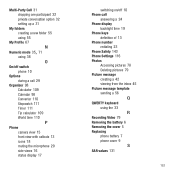Samsung SGH-T479 Support Question
Find answers below for this question about Samsung SGH-T479.Need a Samsung SGH-T479 manual? We have 2 online manuals for this item!
Question posted by codfish1951 on May 11th, 2013
Hi, I Am Looking For A Samsung Sgh.t4798 Battery For My Cell Phone. Beverley
The person who posted this question about this Samsung product did not include a detailed explanation. Please use the "Request More Information" button to the right if more details would help you to answer this question.
Current Answers
Answer #1: Posted by TommyKervz on May 11th, 2013 10:04 AM
Greetings - A new ones available on the link below -
http://www.ebay.com/bhp/samsung-sgh-t479-battery
Hope this helps
Related Samsung SGH-T479 Manual Pages
Samsung Knowledge Base Results
We have determined that the information below may contain an answer to this question. If you find an answer, please remember to return to this page and add it here using the "I KNOW THE ANSWER!" button above. It's that easy to earn points!-
General Support
In a handset, USB is useful for quickly transferring files to and from cell phones, or for Menu Select Settings Select Connectivity (6) Choose Select USB Mode (4) Highlight, using the navigation keys, one of plug-in ..., including some handsets, to Save the USB Mode settings What Are USB Settings And How Do I Use Them On My SGH-a707? What Are USB Settings And How Do I Use Them On My... -
SGH-A887 - How To Transfer MP3 Files via the New Samsung PC Studio SAMSUNG
..., videos, music (including ringtones) and other content from being copied, modified, transferred or forwarded. How To Transfer MP3 Files Using Mass Storage 19413. AT&T Cell Phones > SGH-A887 STEP 1. These copyright protections may prevent some purchased or subscription content. For a free download of the Samsung PC Studio application... -
SGH-T659 - How To Reset SAMSUNG
... restore the device to factory default settings and delete all the information saved to the factory default values, Reset Settings and Master Reset. SGH-T659 - T-Mobile Cell Phones > How To Reset Reset Introduction The SGH-T659 handset features two different methods to restore the settings to the...
Similar Questions
My Battery On Phone Is Not Lasting Long At All. How Long Should It Be Lasting
I charged overnight and it was yelling to charge at 4:00 and had only been on standby Phone and batt...
I charged overnight and it was yelling to charge at 4:00 and had only been on standby Phone and batt...
(Posted by j6947 11 years ago)
Open Up Software At Home
how do I get my samsung sgh-t4798 open up software at home
how do I get my samsung sgh-t4798 open up software at home
(Posted by seabornmike 11 years ago)
How Do I Unlock My Phone When I Forgot The Password For The Samsung Sgh-t479?
Model number SGH-T479
Model number SGH-T479
(Posted by troylabarbara 11 years ago)
Unlock Samsung Sgh-e105 Cell Phone
I bought the cell phone in US,now I want to us it in China, When I open the phone with a China's SIM...
I bought the cell phone in US,now I want to us it in China, When I open the phone with a China's SIM...
(Posted by wheelers 12 years ago)