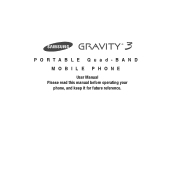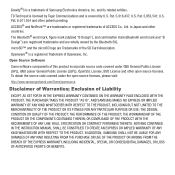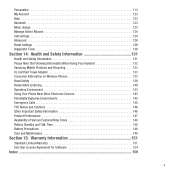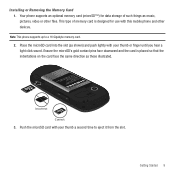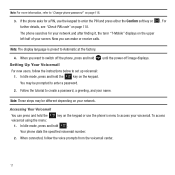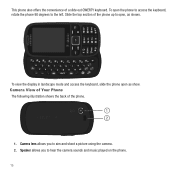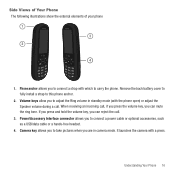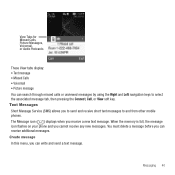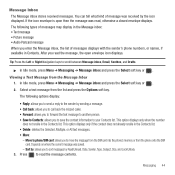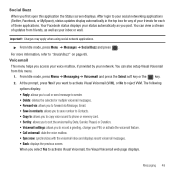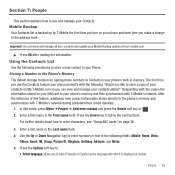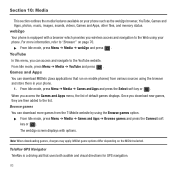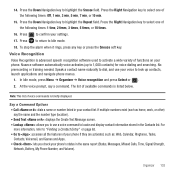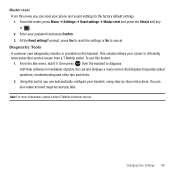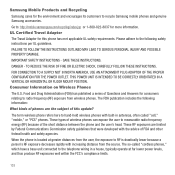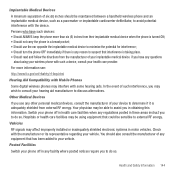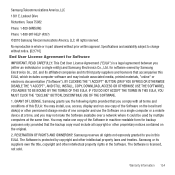Samsung SGH-T479 Support Question
Find answers below for this question about Samsung SGH-T479.Need a Samsung SGH-T479 manual? We have 2 online manuals for this item!
Question posted by seabornmike on December 26th, 2012
Open Up Software At Home
how do I get my samsung sgh-t4798 open up software at home
Current Answers
Related Samsung SGH-T479 Manual Pages
Samsung Knowledge Base Results
We have determined that the information below may contain an answer to this question. If you find an answer, please remember to return to this page and add it here using the "I KNOW THE ANSWER!" button above. It's that easy to earn points!-
General Support
... My SGH-I637 (Jack) Phone? How Do I Unable To Open Websites In Pocket Internet Explorer? How Do I Delete All Messages On My SGH-I637 (Jack) Phone? History On My SGH-I637 (Jack)? How Do I Fix The "Forbidden" Error Message Received While Browsing The Internet From My SGH-I637 (Jack) Phone? Can I Use The MITs Wizard Software... -
General Support
What Are Media Specifications On My T-Mobile Phone? SGH-t639 File Formats Wallpaper SGH-t709 Media Player SGH-t209 SGH-t309 For more information on T-Mobile Handsets What Are Media Specifications On My T-Mobile Phone? -
General Support
..., click the Start button. How Do I Use My Open / Generic GSM SGH-D406 As A Modem Or Transfer Data Between It And My...SGH-D406 uses PC Studio software for updating other components.) Some new phone models may not be auto-installed, if not present, during installation. PC Studio is connected to view, edit, and Media messages of the icons on the screen appear in your phone on a mobile phone...
Similar Questions
How To Reset The Phone Lock Password For Samsung Sgh-t479
(Posted by dancmelro 9 years ago)
Hi, I Am Looking For A Samsung Sgh.t4798 Battery For My Cell Phone.
Beverley
(Posted by codfish1951 10 years ago)
How Do I Unlock My Phone When I Forgot The Password For The Samsung Sgh-t479?
Model number SGH-T479
Model number SGH-T479
(Posted by troylabarbara 11 years ago)
How Do I Get My Pc To Recognize My T Mobile Phone Sgh T139.
I have a USB cable connected from my phone to the PC but my PC does not recognize. Do I need some so...
I have a USB cable connected from my phone to the PC but my PC does not recognize. Do I need some so...
(Posted by frost11218 11 years ago)