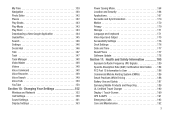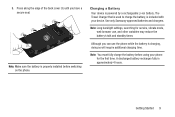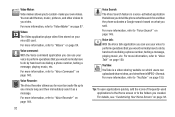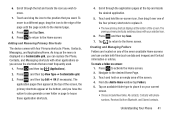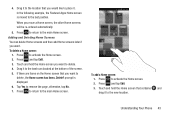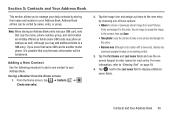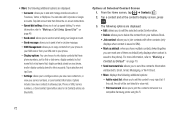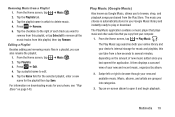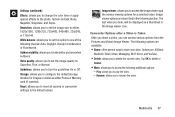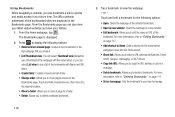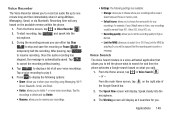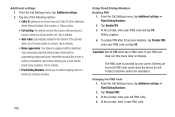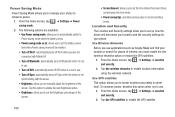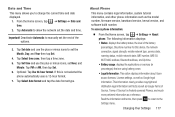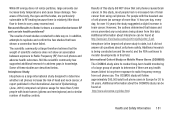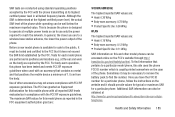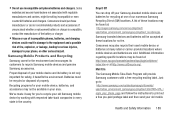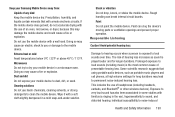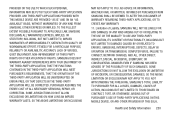Samsung SGH-S959G Support Question
Find answers below for this question about Samsung SGH-S959G.Need a Samsung SGH-S959G manual? We have 2 online manuals for this item!
Question posted by j6947 on March 20th, 2013
My Battery On Phone Is Not Lasting Long At All. How Long Should It Be Lasting
Current Answers
Answer #1: Posted by tintinb on April 9th, 2013 11:42 PM
- http://www.batteriesplus.com/product/47805-CEL11200-Battery/547-0/5037-Cell-Phone-Batteries/714699-Samsung/Galaxy-S-2_Galaxy-S-II_(TracFone)-SGH--S959G.aspx
- http://www.ebay.com/itm/Samsung-Galaxy-S-2-SGH-S959G-Battery-Dock-Charger-II-Straight-Talk-TracFone-/190788752442
- http://www.ebay.com/itm/Battery-1850mAh-II-Straight-Talk-4-Samsung-Galaxy-S-2-SGH-S959G-TracFone-Spare-/281061889727?pt=PDA_Accessories&hash=item41709816bf
- http://www.batteriesplus.com/products/547-0/5037-Cell-Phone-Batteries/714699-Samsung/Galaxy-S-2_Galaxy-S-II_(TracFone)-SGH--S959G/1.aspx
If you have more questions, please don't hesitate to ask here at HelpOwl. Experts here are always willing to answer your questions to the best of our knowledge and expertise.
Regards,
Tintin
Related Samsung SGH-S959G Manual Pages
Samsung Knowledge Base Results
We have determined that the information below may contain an answer to this question. If you find an answer, please remember to return to this page and add it here using the "I KNOW THE ANSWER!" button above. It's that easy to earn points!-
General Support
... and the talk and standby times are : Backlight settings set to always on, or a long amount of time Ring tone settings set to 2 bars Using non-SAMSUNG charging accessories can cause battery life and other issues, as well as void the manufactures limited warranty. Why Does The SCH-A650 Battery Not Last The 3 Hours Digital Talk... -
General Support
...SGH-A650? How Do I Set An Audible Message Alert For Missed Calls Or Voice Mails On My SCH-A650? How Do I Access My Recorded Voice Notes On My SCH-A650? Why Does The SCH-A650 Battery Not Last The 3 Hours Digital Talk Time Or 40 Hours Of Continuous Digital Standby...Minute, How Can I Make A 3-Way Call, Or Conference Call On My Phone? Can The WAP Browser Cache Be Cleared On The SCH-A650? What ... -
General Support
...deletion Delete All Images/Photos/Videos To delete photos taken with the SGH-d807, While in standby mode, press the left soft key for Menu Select ...Month View (1). To remove personal information from the following these steps: press the left soft key for Delete. Press the left soft key for Menu Settings (9) Reset Settings (*) Select, using the keypad, default password is the phone...
Similar Questions
New phone quit working after only 5 months. Called Samsung support, advised to order new battery. Or...