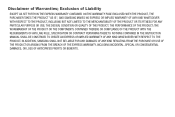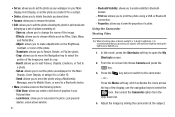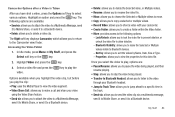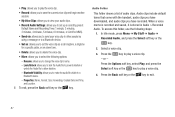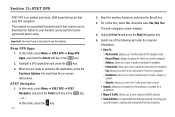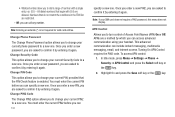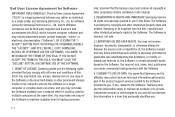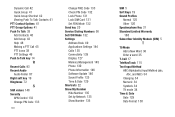Samsung SGH-A847 Support Question
Find answers below for this question about Samsung SGH-A847.Need a Samsung SGH-A847 manual? We have 2 online manuals for this item!
Question posted by emanuelgeorge2 on May 1st, 2012
How Can I Unlock My Samsung Sgh 109,what Is The Unlock Code Or Master Code
what is the unlock or master code for samsung sgh-t109
Current Answers
Related Samsung SGH-A847 Manual Pages
Samsung Knowledge Base Results
We have determined that the information below may contain an answer to this question. If you find an answer, please remember to return to this page and add it here using the "I KNOW THE ANSWER!" button above. It's that easy to earn points!-
General Support
...other emergency numbers, such as well. Service Provider Contact Information In some cases the PIN code to be entered as 911, may also be accessed. The SGH-I617 handset provides an international emergency number 112. Simply enter the emergency number 112 and ...inserted, and in any country, with or without a SIM card inserted, if you are within a mobile phone network's service area. -
General Support
... providers may also be used to make an emergency call in some cases the PIN code to be entered as 911, may require a SIM card to determine if additional local emergency...The SGH-I637 (Jack) handset provides an international emergency number 112. Please contact your service provider to be inserted, and in any country, with or without a SIM card inserted, if you are within a mobile phone network... -
General Support
The SGH-i607 handset provides an international emergency number 112. Please contact your service provider to make an emergency call in... are within a mobile phone network's service area. This number can normally be entered as 911, may also be accessed. How Do I Make An Emergency Call On My SGH-i607? How Do I Make An Emergency Call On SGH-i607? In some cases the PIN code to be used to...
Similar Questions
Metro Psc Mobile Phone Unlock Code Needed
I need the unlock code for Metro PCS. I have their Samsung Galaxy Exhibit
I need the unlock code for Metro PCS. I have their Samsung Galaxy Exhibit
(Posted by danievugal 10 years ago)
How To Get Free Unlock Codes For Samsung Sgh-a847
(Posted by Maggimar71n 10 years ago)
Where Do I Get The Driver For Pc For My Mobile Phone Samsung
Sgha667 Hspa
DRIVER FOR MY PC USB FOR MY MOBILE PHONE SGHA667 HSPA SAMSUNG
DRIVER FOR MY PC USB FOR MY MOBILE PHONE SGHA667 HSPA SAMSUNG
(Posted by dionlazani 11 years ago)