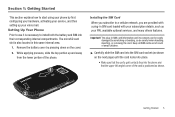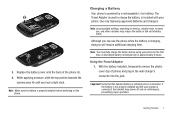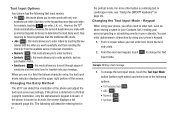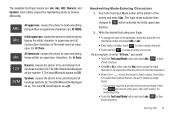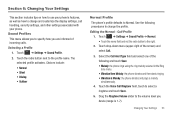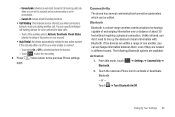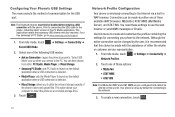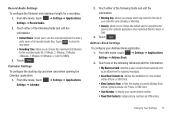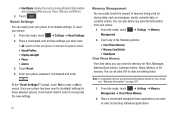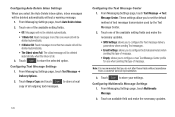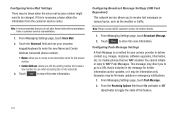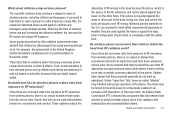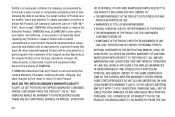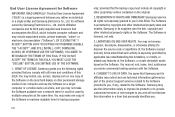Samsung A877 Support and Manuals
Get Help and Manuals for this Samsung item

View All Support Options Below
Free Samsung A877 manuals!
Problems with Samsung A877?
Ask a Question
Free Samsung A877 manuals!
Problems with Samsung A877?
Ask a Question
Most Recent Samsung A877 Questions
I Have A Samsung Galaxy S3 Tablet I Am Connected To Wifi But When I Try Opening
When I try to open Google play or Netflix or other apps requiring Internet it says can not connect b...
When I try to open Google play or Netflix or other apps requiring Internet it says can not connect b...
(Posted by Ashpen16 9 years ago)
Android System Recovery (3e) Samsung Recovery Utils -for Bml- What Is Th
(Posted by brigettmoore40 9 years ago)
I Changed The Password On My Computer, Nnow I Cannot Receive Emails On Phone. W
(Posted by luvsoprano 9 years ago)
My Galaxy Tab 2 Camera Eventually Fails.give Me The Reason For This?
(Posted by airjune619 9 years ago)
Samsung A877 Videos
Popular Samsung A877 Manual Pages
Samsung A877 Reviews
We have not received any reviews for Samsung yet.