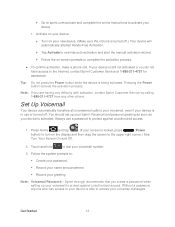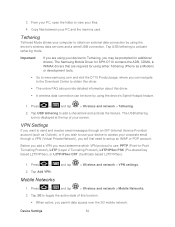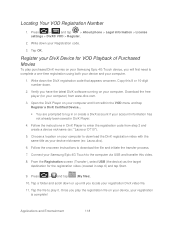Samsung D710 Support and Manuals
Get Help and Manuals for this Samsung item

View All Support Options Below
Free Samsung D710 manuals!
Problems with Samsung D710?
Ask a Question
Free Samsung D710 manuals!
Problems with Samsung D710?
Ask a Question
Most Recent Samsung D710 Questions
What Is A Samsung D710 Handset Kit Sprint
(Posted by VFefer 9 years ago)
How To Master Reset D710
(Posted by nikjb 9 years ago)
Does The Samsung Galaxy D710 Have Sim Card Slot
(Posted by cheloJimm 9 years ago)
How To Hard Reset D710
(Posted by ajmismary 10 years ago)
What Is Samsung D710 Handset Kit
(Posted by DIYdouble 10 years ago)
Samsung D710 Videos

How to ROOT Samsung Galaxy S2 SPH-D710.EL29 without loosing Data.
Duration: 8:29
Total Views: 33,452
Duration: 8:29
Total Views: 33,452
Popular Samsung D710 Manual Pages
Samsung D710 Reviews
We have not received any reviews for Samsung yet.