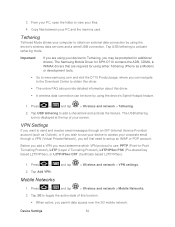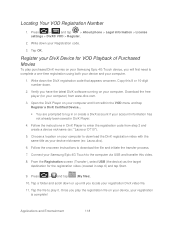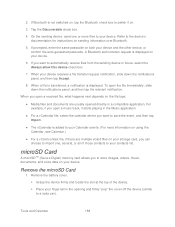Samsung D710 Support Question
Find answers below for this question about Samsung D710.Need a Samsung D710 manual? We have 1 online manual for this item!
Question posted by cheloJimm on June 9th, 2014
Does The Samsung Galaxy D710 Have Sim Card Slot
The person who posted this question about this Samsung product did not include a detailed explanation. Please use the "Request More Information" button to the right if more details would help you to answer this question.
Current Answers
Answer #1: Posted by adman79 on June 9th, 2014 11:31 AM
If this is indeed a Sprint-branded Galaxy S2, then it more than likely does not have a SIM card slot. Sprint is a CDMA carrier, not GSM. Traditionally, only GSM phones had a SIM card slot. Now, with the advent of 4G LTE, many traditionally CDMA only carriers such as Sprint, Verizon, US Cellular, etc. also have a SIM card slot. Some "world band" CDMA phones (such as the now ancient Blackberry 8830) also had a SIM card slot, but just for roaming outside the US. The best way to check is to remove the battery. There may be a microSD card slot (flash memory card about the size of a fingernail). Because the Galaxy S2 is a few years old, if it did have a SIM card slot, it probably wouldn't be the newer "nano-SIM" and it probably wouldn't even be a "micro-SIM". If there is a slot in addition to the microSD card slot, then it's probably a SIM card slot, but you may have to check with your carrier to see if it's for any 4G LTE service they offer or just for worldwide roaming on other GSM networks. One alternate way you may be able to tell (if the phone currently has service) is whether the highest data speed icon you ever see is "3G", "EVDO", "1XEV" or something that indicates "WiMax". Those are not 4G LTE speeds that indicate a need for a SIM card. If it actually says "4G" or "LTE" (or both), then it's possible it takes a SIM card, however Sprint and several other carriers mis-branded their higher speed offerings like "WiMax" as 4G, when it was not; it was just a step between 3G and 4G LTE.
Related Samsung D710 Manual Pages
Samsung Knowledge Base Results
We have determined that the information below may contain an answer to this question. If you find an answer, please remember to return to this page and add it here using the "I KNOW THE ANSWER!" button above. It's that easy to earn points!-
General Support
Samsung netbooks manufactured 2 Netbooks that are 3G compatible the N150 and the N310 for all models. While all Samsung netbooks have a SIM card slot located beneath the battery, the slot does not work for the US market. Are Samsung Netbooks 3G Compatible? -
General Support
...) before removing the battery from the phone follow the To remove the SIM card, gently slide it out of the SIM card slot Insert SIM Card Important!: The plug-in the SIM card slot How Do I Insert Or Remove The SIM Card On My TracFone SGH-T301G Phone? To insert the SIM card from the phone during charging to avoid damage... -
General Support
... cover and battery To install, carefully slide the SIM card into the SIM card slot, ensuring that the metal contacts are facing down and that the angled corner is positioned as shown To remove, carefully slide the SIM out of the SIM card slot as shown. How Do I Insert Or Remove The SIM Card On My SGH-T939 (Behold II) Device...
Similar Questions
Need Access To Sim Card Slot Cant Find It
I want to register my phone with a lifeline service and there isnt a SIM card slo
I want to register my phone with a lifeline service and there isnt a SIM card slo
(Posted by kelio1311 4 years ago)
How Do I Replace The Sim Card Slot Reader.
Hello, I Have A Samsung Galaxy Avant Sm-g386t Cell Phone And The Bought A New Sim Card Slot Reader. ...
Hello, I Have A Samsung Galaxy Avant Sm-g386t Cell Phone And The Bought A New Sim Card Slot Reader. ...
(Posted by dootiebooks 8 years ago)
How Do I Insert A Sim Card In A Samsung Galaxy S2 Sph 710 Sprint?
(Posted by dkkisalu 10 years ago)