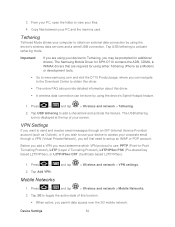Samsung D710 Support Question
Find answers below for this question about Samsung D710.Need a Samsung D710 manual? We have 1 online manual for this item!
Question posted by dkkisalu on May 5th, 2013
How Do I Insert A Sim Card In A Samsung Galaxy S2 Sph 710 Sprint?
The person who posted this question about this Samsung product did not include a detailed explanation. Please use the "Request More Information" button to the right if more details would help you to answer this question.
Current Answers
Answer #1: Posted by TommyKervz on May 5th, 2013 9:12 AM
Greetings - This Sprint phone does not use a sim card - it uses OTA (Over-The-Air) activations. Hope this helps.
Related Samsung D710 Manual Pages
Samsung Knowledge Base Results
We have determined that the information below may contain an answer to this question. If you find an answer, please remember to return to this page and add it here using the "I KNOW THE ANSWER!" button above. It's that easy to earn points!-
General Support
... Camera/Camcorder Sounds On My SPH-M850 (Instinct HD) Phone? Can I Delete All Sounds Or Ringtones From My SPH-M850 (Instinct HD) Phone? How Do I Assign An Image To A Contact On My SPH-M850 (Instinct HD) Phone? How Do I Insert Or Remove The Memory Card On My SPH-M850 (Instinct HD) Phone? WI-FI Does My Sprint Phone Support Wi-Fi? How... -
General Support
... SPH-I325 (Ace) Phone To The SIM Card? How Do I Use Voice Recordings As Ringtones On My SPH-I325 (Ace)? Can I Turn Off Message Alerts While My SPH-I325 (Ace) Is In Silent Mode? Does My SPH-I325 (Ace) Support The Use Of MP3s? How Do I Insert Or Remove The Battery (Cover) From My SPH-I325 (Ace) Phone? Does My SPH... -
General Support
... Do I Insert Or Remove The SIM Card On My TracFone SGH-T301G Phone? Use caution when inserting or removing the card and keep all SIM cards out of reach of the SIM card slot Press and hold the red END key to avoid damage. To insert the SIM card from the phone, bottom end first (2) To insert the SIM card, gently slide it in SIM card and its...
Similar Questions
How To Sert Sim Card On Samsung Sph-m830 Ud
How to sert sim card on Samsung sph-M830 UD
How to sert sim card on Samsung sph-M830 UD
(Posted by Senayermoses 6 years ago)