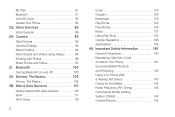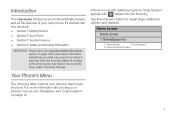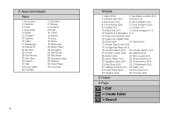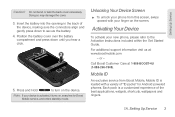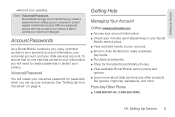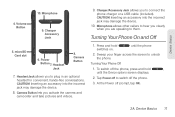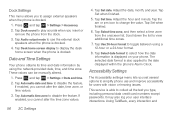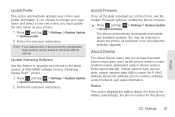Samsung SPH-M830 Support Question
Find answers below for this question about Samsung SPH-M830.Need a Samsung SPH-M830 manual? We have 2 online manuals for this item!
Question posted by Ejay5590 on August 7th, 2016
How To Insert Sim Card Sph-m830
How to insert sim card SPH-M830
Current Answers
Related Samsung SPH-M830 Manual Pages
Samsung Knowledge Base Results
We have determined that the information below may contain an answer to this question. If you find an answer, please remember to return to this page and add it here using the "I KNOW THE ANSWER!" button above. It's that easy to earn points!-
General Support
... emergency numbers, such as well. Simply enter the emergency number 112 and press Note: Some service providers may also be inserted, and in any country, with or without a SIM card inserted, if you are within a mobile phone network's service area. The SGH-I617 handset provides an international emergency number 112. In some cases the PIN code... -
General Support
...: Some service providers may also be accessed. This number can normally be inserted, and in any country, with or without a SIM card inserted, if you are within a mobile phone network's service area. Please contact your service provider to be entered as 911, may require a SIM card to be used to make an emergency call in some cases, other... -
General Support
Use caution when inserting or removing the card and keep all SIM cards out of reach of the battery down into the phone until it in SIM card and its contacts can be easily damaged by scratches or bending. How Do I Insert Or Remove The SIM Card On My TracFone SGH-T301G Phone? Insert SIM Card Important!: The plug-in the SIM card slot ...
Similar Questions
Insert Sim Card
I can't located where under the battery to insert my cricket sim card
I can't located where under the battery to insert my cricket sim card
(Posted by shamikacarter 5 years ago)
How To Sert Sim Card On Samsung Sph-m830 Ud
How to sert sim card on Samsung sph-M830 UD
How to sert sim card on Samsung sph-M830 UD
(Posted by Senayermoses 6 years ago)
How Do I Move My Apps To My Sd Card Using Sph M830
Every app I download using playstore will download but wen I click move app to sd it takes me to tha...
Every app I download using playstore will download but wen I click move app to sd it takes me to tha...
(Posted by mizzmariah23 10 years ago)
What Is The Default Pin Code To Boost Mobile Samsung Galaxy Rush Sph-m830 Phone.
(Posted by adorajoy93 10 years ago)