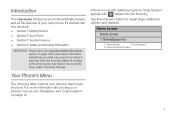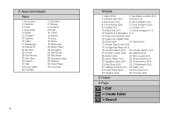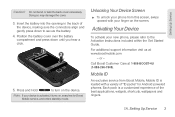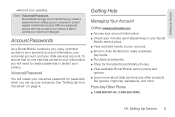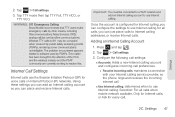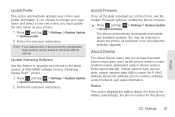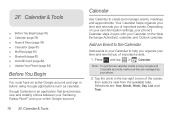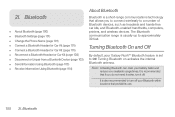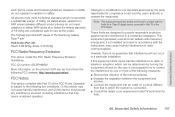Samsung SPH-M830 Support Question
Find answers below for this question about Samsung SPH-M830.Need a Samsung SPH-M830 manual? We have 2 online manuals for this item!
Question posted by adorajoy93 on January 23rd, 2014
What Is The Default Pin Code To Boost Mobile Samsung Galaxy Rush Sph-m830 Phone.
Current Answers
Answer #1: Posted by BusterDoogen on January 23rd, 2014 8:02 PM
I hope this is helpful to you!
Please respond to my effort to provide you with the best possible solution by using the "Acceptable Solution" and/or the "Helpful" buttons when the answer has proven to be helpful. Please feel free to submit further info for your question, if a solution was not provided. I appreciate the opportunity to serve you!
Answer #2: Posted by TommyKervz on January 23rd, 2014 11:21 AM
Related Samsung SPH-M830 Manual Pages
Samsung Knowledge Base Results
We have determined that the information below may contain an answer to this question. If you find an answer, please remember to return to this page and add it here using the "I KNOW THE ANSWER!" button above. It's that easy to earn points!-
General Support
... pair the phones (the default code is being copied... the phone name, using the navigation keys Exchange the PIN Codes on ...Mobile-Based Device icon Double click on the My Documents folder Double click on the My Ringtones folder Copy and paste or drag n drop the MP3(s) into the My Rintones Press the home key to return to the home screen To transfer MP3's via USB cable), to the SPH... -
General Support
...want to download Press the Start Sync button on both devices to pair the phones (the default code is being copied, modified, transferred or forwarded. inside the microSD memory card folder...card with the PC Exchange PIN code(s) on the upper left soft touch key for MP3 download assistance. How Do I Transfer MP3's To My SPH-m620 (UpStage)? The SPH-m620 (UpStage) handset features... -
General Support
... phone name, using the navigation keys Exchange the PIN Codes on both devices to pair the phones (the default code...phone name, using PC Studio & handset to pair devices (default pass code is set to Modem (For PC Studio) Connect the USB cable to access the MP3 file therein. The microSDmemory card must first be downloaded through T-Zones, a paid subscription service offered through T-Mobile...
Similar Questions
How to sert sim card on Samsung sph-M830 UD