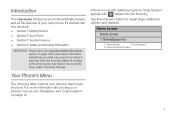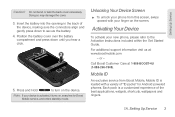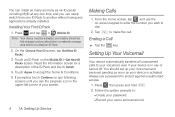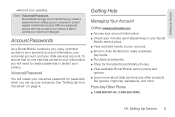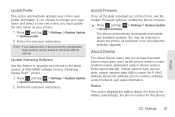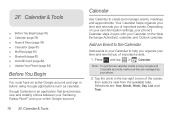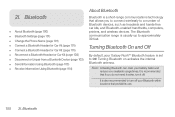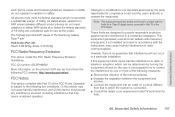Samsung SPH-M830 Support Question
Find answers below for this question about Samsung SPH-M830.Need a Samsung SPH-M830 manual? We have 2 online manuals for this item!
Question posted by Rosag62688 on September 24th, 2013
My Galaxy Rush Sphm830 Has A Broken Can It Be Replaced With A Sphm820 Screen?
The person who posted this question about this Samsung product did not include a detailed explanation. Please use the "Request More Information" button to the right if more details would help you to answer this question.
Current Answers
Answer #1: Posted by TommyKervz on September 24th, 2013 4:19 AM
Greetings. Yes it can. You just purchase a replacement. On the link below is a typical one.
Related Samsung SPH-M830 Manual Pages
Samsung Knowledge Base Results
We have determined that the information below may contain an answer to this question. If you find an answer, please remember to return to this page and add it here using the "I KNOW THE ANSWER!" button above. It's that easy to earn points!-
General Support
... been opened or have broken seals cannot be made , "Samsung" Installing the Car Handsfree Kit Before installing the Handsfree Car Kit in the Bluetooth setup on the engine to supply power to keep a caller on the line while you take a second call Answer for your mobile phone. Attach the control unit... -
General Support
...returned to operate the equipment. Warranty and parts replacement Samsung warrants this device must fully charge the battery... your circumstances. Pull off . Driving safety Using a mobile phone while driving creates a distraction to the original purchaser A copy... accessories may be broken. Avoid dropping, hitting, bending or sitting on your phone manufacturer's web site... -
General Support
...ring to provide a simple wireless replacement for "profiles". You can be heard through the headset, instead of a streaming audio signal from the mobile phone such as "Bluetooth Stereo ...send text, e-mails, vCards, or other device) to control all Bluetooth devices will be broken down as a connection to remotely use the search on Other Bluetooth Accessories, here . ...
Similar Questions
Boost Mobile Phone Sph-m260 How To Delete Text Messages
(Posted by 7TOSdjn9 9 years ago)
What Is The Default Pin Code To Boost Mobile Samsung Galaxy Rush Sph-m830 Phone.
(Posted by adorajoy93 10 years ago)
My Phone Is On But My Screen Is Black.
my samsung galaxy rush M830 is powered on but the screen is black. How can I restore my screen so I ...
my samsung galaxy rush M830 is powered on but the screen is black. How can I restore my screen so I ...
(Posted by stephanieb 10 years ago)