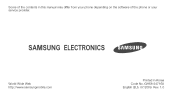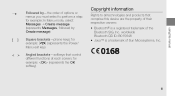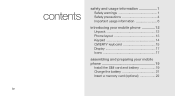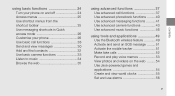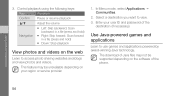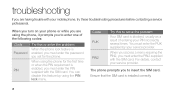Samsung GT-B3310 Support and Manuals
Get Help and Manuals for this Samsung item
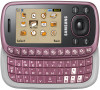
View All Support Options Below
Free Samsung GT-B3310 manuals!
Problems with Samsung GT-B3310?
Ask a Question
Free Samsung GT-B3310 manuals!
Problems with Samsung GT-B3310?
Ask a Question
Most Recent Samsung GT-B3310 Questions
I Have A Samsung. Track Fone It Shows Unregistered Sim Card . Don't No The Carri
how do I fix the unregistered SIM card.I called track fone they say the carrier is Cingular so I cal...
how do I fix the unregistered SIM card.I called track fone they say the carrier is Cingular so I cal...
(Posted by 022861 7 years ago)
Windows
I will try to open something I want to read on my phone from the internet. I get the error message t...
I will try to open something I want to read on my phone from the internet. I get the error message t...
(Posted by mamahuff 7 years ago)
Wap Setting
how i could set up the wap for internet ...??? And how i can download whats app
how i could set up the wap for internet ...??? And how i can download whats app
(Posted by matabbar 7 years ago)
What Number To Dial For Missed Calls
(Posted by Anonymous-144010 9 years ago)
Samsung GT-B3310 Videos
Popular Samsung GT-B3310 Manual Pages
Samsung GT-B3310 Reviews
 Samsung has a rating of 1.00 based upon 1 review.
Get much more information including the actual reviews and ratings that combined to make up the overall score listed above. Our reviewers
have graded the Samsung GT-B3310 based upon the following criteria:
Samsung has a rating of 1.00 based upon 1 review.
Get much more information including the actual reviews and ratings that combined to make up the overall score listed above. Our reviewers
have graded the Samsung GT-B3310 based upon the following criteria:
- Durability [1 rating]
- Cost Effective [1 rating]
- Quality [1 rating]
- Operate as Advertised [0 ratings]
- Customer Service [1 rating]