Samsung GT-I9250M Support and Manuals
Get Help and Manuals for this Samsung item
This item is in your list!

View All Support Options Below
Free Samsung GT-I9250M manuals!
Problems with Samsung GT-I9250M?
Ask a Question
Free Samsung GT-I9250M manuals!
Problems with Samsung GT-I9250M?
Ask a Question
Popular Samsung GT-I9250M Manual Pages
Quick Start Guide - Page 1
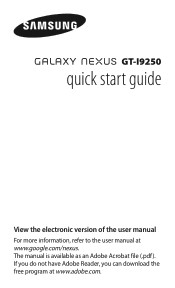
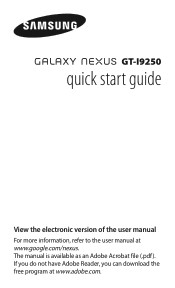
If you do not have Adobe Reader, you can download the free program at www.google.com/nexus. GT-I9250
quick start guide
View the electronic version of the user manual For more information, refer to the user manual at www.adobe.com. The manual is available as an Adobe Acrobat file (.pdf).
Quick Start Guide - Page 2
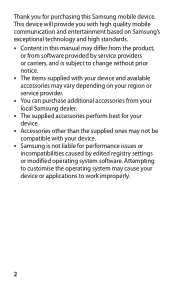
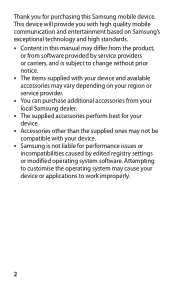
.... • You can purchase additional accessories from your local Samsung dealer. • The supplied accessories perform best for your device. • Samsung is subject to work improperly.
2 This device will provide you for performance issues or incompatibilities caused by service providers or carriers, and is not liable for purchasing this manual may not be compatible with...
Quick Start Guide - Page 3


No part of Samsung Electronics.
3 Instructional icons
Before you start, familiarise yourself with the icons you will see in any information storage and retrieval system, without the prior written permission of this manual may be reproduced, distributed, translated, or transmitted in any form or by any means, electronic or mechanical, including photocopying, recording, or storing...
Quick Start Guide - Page 7
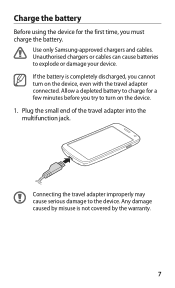
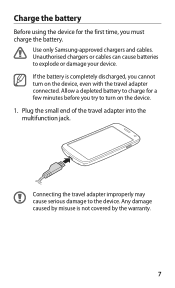
... travel adapter connected. Any damage caused by the warranty.
7 Charge the battery
Before using the device for a few minutes before you try to turn on the device. 1.
If the battery is not covered by misuse is completely discharged, you must charge the battery. Unauthorised chargers or cables can cause batteries to the device.
Plug the small end of...
Quick Start Guide - Page 9


... hospitals.
• To use your device's non-network services only,
switch to set up your device, press and hold the Power key and select Power off
To turn on -screen instructions to Flight mode.
9 If you turn off your device, press and hold the Power key. To turn on your device for the first time, follow the...
Quick Start Guide - Page 12
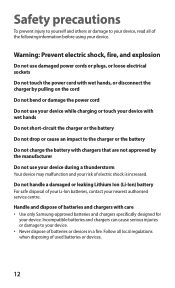
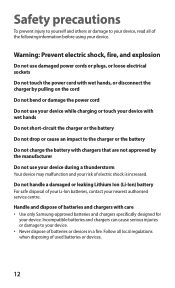
... to the charger or the battery
Do not charge the battery with care • Use only Samsung-approved batteries and chargers specifically designed for
your device. Do not handle a damaged or leaking Lithium Ion (Li-Ion) battery For safe disposal of your Li-Ion batteries, contact your nearest authorised service centre. Handle and dispose of batteries and chargers with chargers...
Quick Start Guide - Page 13
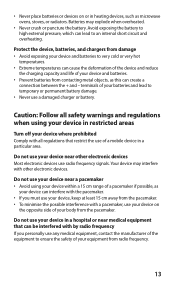
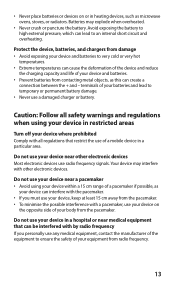
...and reduce
the charging capacity and life of your equipment from the pacemaker.
Do not use your device near a pacemaker • Avoid using your device in restricted areas
Turn off your device... If you must use radio frequency signals.
Avoid exposing the battery to an internal short circuit and overheating. Do not use of a mobile device in heating devices, such as this can lead to ...
Quick Start Guide - Page 14
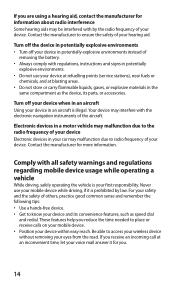
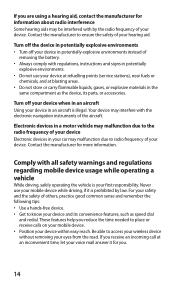
...service stations), near fuels or
chemicals, and at an inconvenient time, let your voice mail answer it is illegal.
Turn off your device and its convenience features, such as the device, its parts, or accessories. Turn... in potentially explosive environments instead of
removing the battery. • Always comply with regulations, instructions and signs in an aircraft is prohibited by ...
Quick Start Guide - Page 15
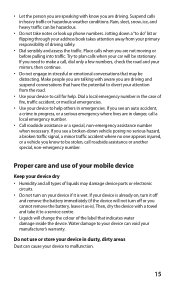
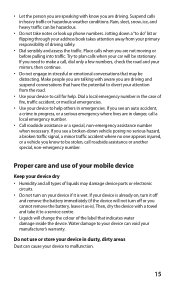
...then continue.
• Do not engage in the case of driving safely.
• Dial sensibly and ...Use your device to plan calls when your manufacturer's warranty. Suspend calls in danger, call a local emergency ...damage device parts or electronic
circuits. • Do not turn off or you cannot remove the battery, leave ... number. Do not use of your mobile device
Keep your device if it as...
Quick Start Guide - Page 16
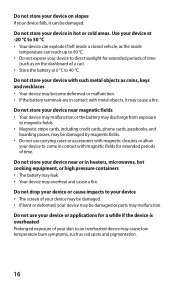
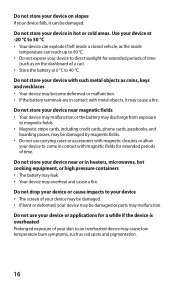
... use your device or applications for extended periods of time
(such as red spots and pigmentation.
16 Do not store your device to magnetic fields. • Magnetic stripe cards, including credit cards, phone cards, passbooks, and
boarding passes, may be damaged or parts may malfunction. Do not use carrying cases or accessories with metal objects, it can...
Quick Start Guide - Page 17
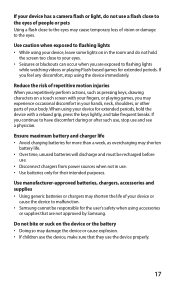
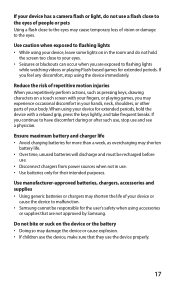
... charger life • Avoid charging batteries for their intended purposes. If you may shorten
battery life. • Over time, unused batteries will discharge and must be responsible for the user's safety when using accessories
or supplies that they use . • Use batteries only for more than a week, as pressing keys, drawing characters on a touch screen with a relaxed grip...
Quick Start Guide - Page 18
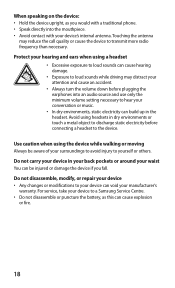
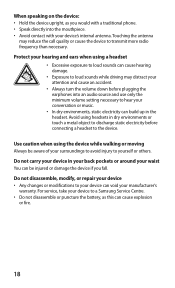
... quality or cause the device to a Samsung Service Centre. • Do not disassemble or puncture the battery, as you fall. Use caution when using...minimum volume setting necessary to the device. Do not disassemble, modify, or repair your device to transmit more radio frequency than necessary. For service, take ...turn the volume down before connecting a headset to hear your manufacturer...
Quick Start Guide - Page 19


... using the device in public Do not allow children to play with it repaired. Install mobile devices and equipment with a cotton ball or a towel. • Do not use the device if the screen is not a toy. Allow only qualified personnel to service your device Allowing unqualified personnel to your device and will void your physician...
Quick Start Guide - Page 20
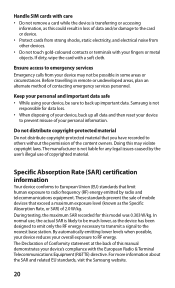
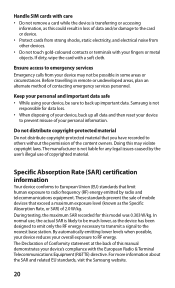
... sure to back up all data and then reset your device
to prevent misuse of your overall exposure to RF energy. The Declaration of Conformity statement at the back of this manual demonstrates your fingers or metal objects. Handle SIM cards with care • Do not remove a card while the device is transferring or accessing...
Quick Start Guide - Page 23
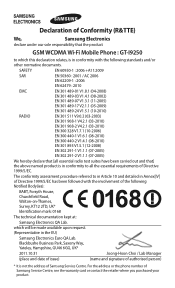
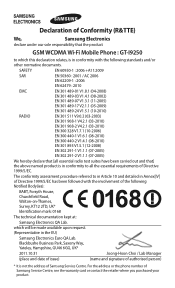
...Samsung Service Centre. Blackbushe Business Park, Saxony Way,
Yateley, Hampshire, GU46 6GG, UK*
2011.10.31
Joong-Hoon Choi / Lab Manager
(place and date of issue)
(name and signature of authorised person)
* It is not the address of Conformity (R&TTE)
We,
Samsung... of Samsung Service Centre, see the warranty card or ... product
GSM WCDMA Wi-Fi Mobile Phone : GT-I9250
to which will be made ...
Samsung GT-I9250M Reviews
Do you have an experience with the Samsung GT-I9250M that you would like to share?
Earn 750 points for your review!
We have not received any reviews for Samsung yet.
Earn 750 points for your review!
