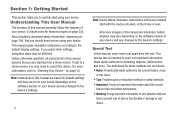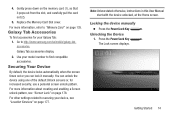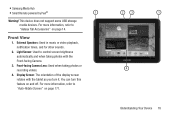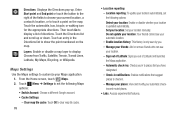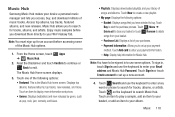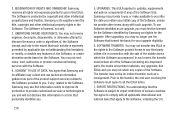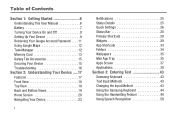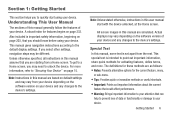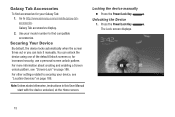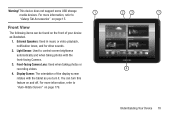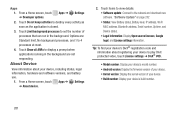Samsung GT-P5113 Support and Manuals
Get Help and Manuals for this Samsung item

View All Support Options Below
Free Samsung GT-P5113 manuals!
Problems with Samsung GT-P5113?
Ask a Question
Free Samsung GT-P5113 manuals!
Problems with Samsung GT-P5113?
Ask a Question
Most Recent Samsung GT-P5113 Questions
How Do You Delete Browsing History In A Gt-p5113?
Deletion of history in a GT-P5113
Deletion of history in a GT-P5113
(Posted by espirituteodoro 9 years ago)
In Clearing Unused Apps On My Samsung Galaxy 3 Tablet, I Received A Pop-up
warning stating"android.process.acore has stopped.' Pop-up is continuous and will not go away with t...
warning stating"android.process.acore has stopped.' Pop-up is continuous and will not go away with t...
(Posted by hobi11 9 years ago)
How To Enable Cookies On Samsung Galaxy Tab 2 P5113
(Posted by maxeAtopak 9 years ago)
How To Update Gt-p5113 To Jelly Bean Using Kies
(Posted by alfpablod 9 years ago)
What's The Way To Connect Tablet Gt-p5113 To Pc
(Posted by Eebada 9 years ago)
Samsung GT-P5113 Videos
Popular Samsung GT-P5113 Manual Pages
Samsung GT-P5113 Reviews
 Samsung has a rating of 5.00 based upon 1 review.
Get much more information including the actual reviews and ratings that combined to make up the overall score listed above. Our reviewers
have graded the Samsung GT-P5113 based upon the following criteria:
Samsung has a rating of 5.00 based upon 1 review.
Get much more information including the actual reviews and ratings that combined to make up the overall score listed above. Our reviewers
have graded the Samsung GT-P5113 based upon the following criteria:
- Durability [1 rating]
- Cost Effective [1 rating]
- Quality [1 rating]
- Operate as Advertised [1 rating]
- Customer Service [1 rating]