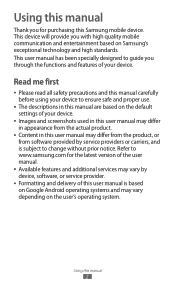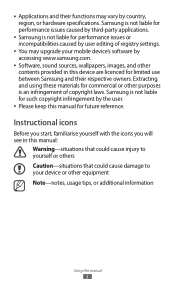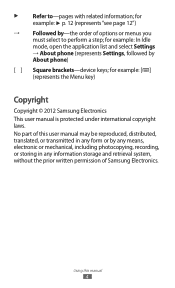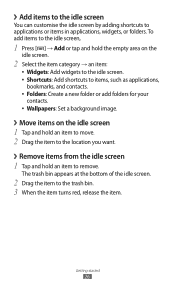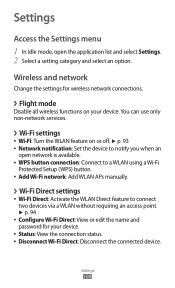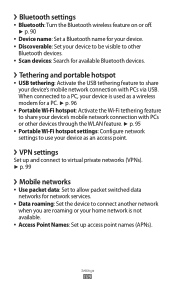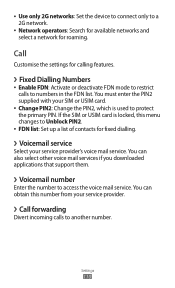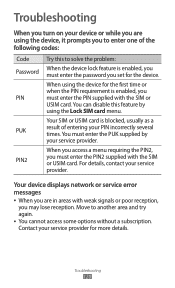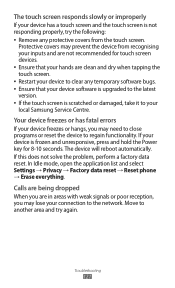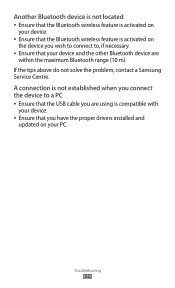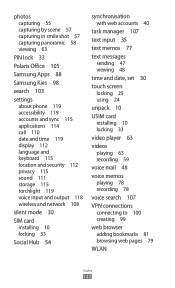Samsung GT-S5690L Support and Manuals
Get Help and Manuals for this Samsung item

View All Support Options Below
Free Samsung GT-S5690L manuals!
Problems with Samsung GT-S5690L?
Ask a Question
Free Samsung GT-S5690L manuals!
Problems with Samsung GT-S5690L?
Ask a Question
Most Recent Samsung GT-S5690L Questions
Samsung Mobile Gt S5839i Will Not Notify Of Message Recieved
(Posted by aaiien1906 10 years ago)
'upload Data To Pc'
Sometimes my Samsung Monte GT-S5620 closes autometically & shows message "Upload data to PC" on blan...
Sometimes my Samsung Monte GT-S5620 closes autometically & shows message "Upload data to PC" on blan...
(Posted by girishjondhale 10 years ago)
Gt-s5222 Phone Switches Off When Called How To Solve This Problem ?
(Posted by yashodasable 10 years ago)
My Samsung Phone Won't Turn On. I've Had It On Charge All Night, Please Help.
The model of the phone is a Samsung GT S3350. I've had it ocharge all night, I've tried to turn it o...
The model of the phone is a Samsung GT S3350. I've had it ocharge all night, I've tried to turn it o...
(Posted by debbiethorleyxo 11 years ago)
Connected To Wifi But Cant Browse
i have samsung GTS8530 i was connected to a wifi but then i cant browse enternet/google
i have samsung GTS8530 i was connected to a wifi but then i cant browse enternet/google
(Posted by shydreamer2325 11 years ago)
Popular Samsung GT-S5690L Manual Pages
Samsung GT-S5690L Reviews
We have not received any reviews for Samsung yet.