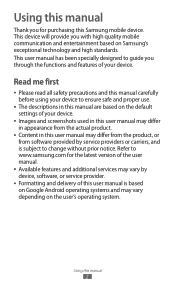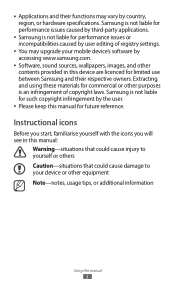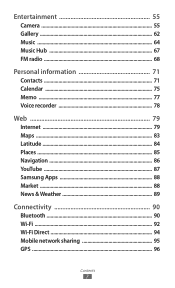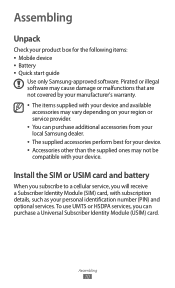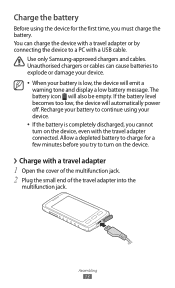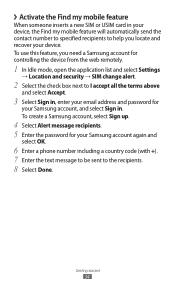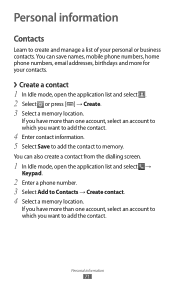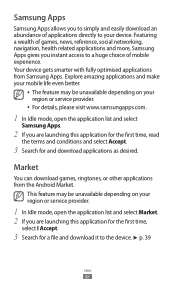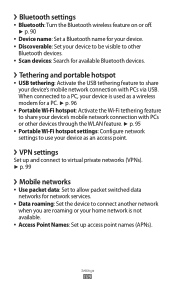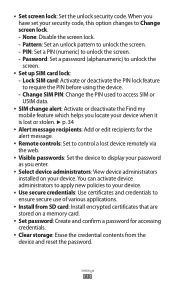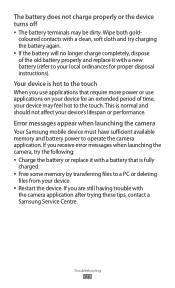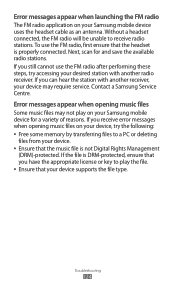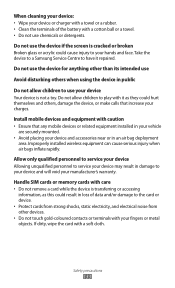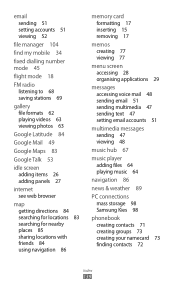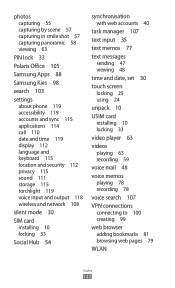Samsung GT-S5690L Support Question
Find answers below for this question about Samsung GT-S5690L.Need a Samsung GT-S5690L manual? We have 1 online manual for this item!
Question posted by aaiien1906 on November 21st, 2013
Samsung Mobile Gt S5839i Will Not Notify Of Message Recieved
The person who posted this question about this Samsung product did not include a detailed explanation. Please use the "Request More Information" button to the right if more details would help you to answer this question.
Current Answers
Related Samsung GT-S5690L Manual Pages
Samsung Knowledge Base Results
We have determined that the information below may contain an answer to this question. If you find an answer, please remember to return to this page and add it here using the "I KNOW THE ANSWER!" button above. It's that easy to earn points!-
General Support
.... After installation, launch PC Studio 3.0. Message Manager (Manage messages) Allows you to the Mobile Phone Accessories site. The PC personal information management program supported...phone and your mobile phone, PC, or CD and create a new one at the initial launch, as Live Update will . Be sure to start a separate tool. In the Launcher window, select the Tools >... -
General Support
.... Cable) for connectivity between your phone and your mobile phone. DirectX® version 9.0 or higher is done, click the Finish button to 5 for updating other components.) Some new phone models may not be supported in your phone on your Samsung PC Studio to view, edit, and messages of the icons on the screen appear... -
General Support
...supported by PC Sync are as follows. The multimedia messages produced using MMS Composer can also update your phone on a mobile phone and PC. Multimedia Player (Play Allows you...device. In the Launcher window, select the Tools > MMS Composer (Compose multimedia messages) Allows you copy and move messages between your phone and your PC and to start a separate tool...
Similar Questions
Gt-s5222 Phone Switches Off When Called How To Solve This Problem ?
(Posted by yashodasable 10 years ago)
I Want A Driver Download For My Gt S3050 Mobile Phone
(Posted by anneto 10 years ago)
My Samsung Mobile Phone To Pc Usb Driver Is Not Working Where Can I Get A Fix
My Samsung mobile phone GT-E2121B to pc usb driver is not working where can I get a fix, when wind...
My Samsung mobile phone GT-E2121B to pc usb driver is not working where can I get a fix, when wind...
(Posted by julesn9 12 years ago)