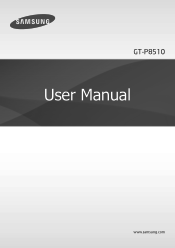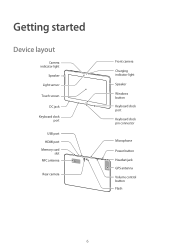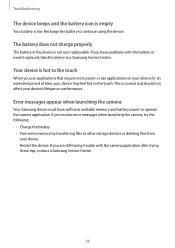Samsung GT-P8510 Support and Manuals
Get Help and Manuals for this Samsung item

View All Support Options Below
Free Samsung GT-P8510 manuals!
Problems with Samsung GT-P8510?
Ask a Question
Free Samsung GT-P8510 manuals!
Problems with Samsung GT-P8510?
Ask a Question
Most Recent Samsung GT-P8510 Questions
Hack Password
i found the tab with password on it can I reset the password to gain access to the tab Samsung b gt-...
i found the tab with password on it can I reset the password to gain access to the tab Samsung b gt-...
(Posted by Anonymous-168715 2 years ago)
My Pc Dosnt Load Window
(Posted by parcline1 10 years ago)
Keybord Dock For Samasung Gt-p8510
Where can i found à keyboard dock for my Samsung gt-p 8510 ???
Where can i found à keyboard dock for my Samsung gt-p 8510 ???
(Posted by jmoretto 10 years ago)
Samsung Gt-p8510 Accesories
HI! I have a samsung GT-P8510 and i need a new charger. Anyone know from where can i buy? Thanks!
HI! I have a samsung GT-P8510 and i need a new charger. Anyone know from where can i buy? Thanks!
(Posted by razvanmonteral 10 years ago)
Samsung Gt-p8510 Screen Crack And Case Bended
Hi! i Have A Samsung Gt-p8510 Screen Crack And Case Bended where Can I Repair It In Uk Or Europe? ...
Hi! i Have A Samsung Gt-p8510 Screen Crack And Case Bended where Can I Repair It In Uk Or Europe? ...
(Posted by razvanmonteral 10 years ago)
Samsung GT-P8510 Videos
Popular Samsung GT-P8510 Manual Pages
Samsung GT-P8510 Reviews
We have not received any reviews for Samsung yet.